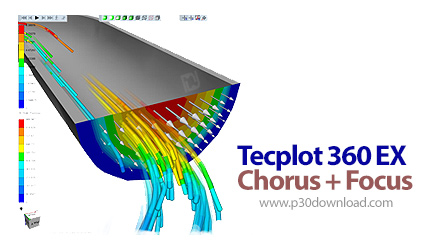دانلود نرم افزارتکپلات ۳۶۰ ای ایکس + تکپلات فوکاس ۲۰۲۱ / Tecplot 360 EX + Focus 2021
دینامیک سیالات نام یکی از شاخه های بسیار پرکاربرد و وسیع مکانیک سیالات
است. موضوع مورد مطالعه در این زمینه از علوم چگونگی رفتار مایعات و گازها
به هنگام حرکت تحت اثر عوامل گوناگون است. مطالعهٔ رفتار سیالات (در
حرکت و در سکون) را باید از مهم ترین بخش های مکانیک قدیم (مکانیک کلاسیک)،
فیزیک، ریاضیات کاربردی، و علوم و فنون مهندسی به حساب آورد. دینامیک
سیالات محاسباتی (Computational Fluid Dynamics) یا سی اِف دی (CFD) یکی
از بزرگترین زمینههاییست که مکانیک قدیم را به علوم رایانه و
توانمندیهای نوین محاسباتی آن در نیمهٔ دوّم قرن بیستم و در سدهٔ جدید
میلادی وصل میکند. دینامیک سیالات محاسباتی علم پیشبینی جریان سیال،
انتقال حرارت، انتقال جرم، واکنشهای شیمیائی، و پدیدههای وابسته به آن به
وسیله حل معادلات ریاضی، که قوانین فیزیکی را بیان میکنند، با استفاده از
یک فرآیند عددی است. دینامیك سیالات محاسباتی عبارت از تحلیل سیستم های
شامل جریان سیال، انتقال حرارت و پدیدههای همراه، نظیر واكنش های شیمیایی
براساس شبیه سازی كامپیوتری است. CFD روش بسیار توانایی است، به
طوری كه طیف وسیعی از كاربردهای صنعتی و غیرصنعتی را در بر میگیرد.
نرم افزار Tecplot 360 یکی از ابزارهای قدرتمند رسم نمودار دادهها
در زمینهی CFD است که در رشتهی مهندسی مکانیک گرایش حرارت و سیالات
کاربرد فراوانی دارد. از جمله کاربردهای این نرم افزار می توان به شبیهسازی عددی با نمایش 360
درجه، تجزیه و تحلیل دادهها و محاسبهی مقادیر شبکه، استخراج توابع میدان
جریان مانند ضریب فشار، بررسی همگرایی راهحل و برآورد دقت و صحت آن و ... اشاره کرد.
Tecplot Focus امکانی را فراهم نموده است تا مهندسین به راحتی پلات های خود را با
استفاده از سطوح مختلف و خطوط طراحی نموده و داده ها را با آنچه دقیقاً می
خواهند مقایسه کنند. آنالیز و بررسی مجموعه داده های پیچیده، سازماندهی
پلات های چند بعدی، بررسی نتایج با همکاران و در نهایت تولید خروجی با
کیفیت بالا از قابلیت های این نرم افزار محسوب می شوند.
Tecplot RS به مهندسان توانایی می دهد تا در مدیریت و تجزیه و تحلیل داده های شبیه
سازی شده و همچنین کشف رفتار مدل مخازن -در راستای اخذ تصمیمات مهم و
کاربردی
- اطمینان بیشتری داشته باشند. این نرم افزار ابزارهای پیشرفته ای
در زمینه انجام محاسبات، ترسیم سه بعدی و متحرک سازی مدل در حوزه دینامیک
سیالات را برای مهندسین و دانشجویان فراهم نموده است.
قابلیتهای کلیدی نرم افزار های Tecplot:
- ارائه ی ابزار های حرفه ای در حیطه ی دینامیک سیالات محاسباتی (CFD)
- محاسبه مقادیر شبکه و نرمال داده ها
- شبیهسازی عددی با نمایش 360 درجه
- تجزیه و تحلیل دادهها و محاسبهی مقادیر شبکه
- بررسی همگرایی راهحل و برآورد دقت و صحت آن
- استخراج توابع میدان جریان مانند ضریب فشار
- ساخت تصاویر متحرک
- تولید خروجی با کیفیت بالا
- نمایش میزان خطا در دادههای آزمایشگاهی به کمک نمودار
- رسم انواع نمودارهای و شکلهای دقیق و پیچیدهی XY، 2D و 3D
- حذف یک شی در مایع و تماشای آن
- استفاده از ماکروها و اتوماسیون
- تولید قطعه به صورت خودکار
- محاسبه مقادیر شبکه و نرمال داده ها
- آنالیز پردازش داده های محلول جریان
- تجزیه و تحلیل دیتا
- ایجاد نمودار و بردار با کیفیت بالا و نمایش خروجی به صورت شطرنجی
- استخراج توابع میدان جریان مانند ضریب فشار
- و ...
دانلود Tecplot 360 EX 2021 R2 m1 Build 2021.2.1.9698 x64 with Tecplot Chorus + Tecplot Focus + Tecplot RS R1 - نرم افزار رسم نمودار داده های سی اف دی
| 💿 نام نرم افزار | Tecplot 360 EX + Focus 2021 |
| 📌 شماره نسخه | v2021 R2 Build 2021.2.0.7461 |
| 📁 دسته بندی | Tecplot |
| 💾 حجم فایل | 401 + 162 + 268 مگابایت |
| 📅 تاریخ به روزرسانی | 1400/12/4 |
| 📊 تعداد دانلود | 3,077 |
| ❤️ هزینه دانلود | رایگان و نیم بها |
| 💡 آموزش نصب و فعال سازی | ✔️ |
سوالات متداول
نرم افزار Tecplot 360 EX + Focus 2021 چیست؟
ابزارهای شبیه سازی، مدیریت و آنالیز دیتا در سیالات
آخرین ورژن نرم افزار Tecplot 360 EX + Focus 2021 را از کجا دانلود کنم؟
برای دانلود نرم افزار Tecplot 360 EX + Focus 2021 به طور رایگان و با ترافیک نیم بها (در ایران) روی این لینک کلیک کنید.
آموزش نصب نرم افزار Tecplot 360 EX + Focus 2021 چگونه است؟
راهنمای نصب نرم افزار Tecplot 360 EX + Focus 2021 در این صفحه درج شده است.
کلمات کلیدی Tecplot 360 EX + Focus 2021: Tecplot, CAD, CFD, طراحی, تخصصصی, مهندسی, طراحی مهندسی, طراحی نمودار, رسم نمودار, نمودار, رسم نمودار داده های سی اف دی, دانلود نرم افزار طراحی, دانلود نرم افزار تخصصصی, دانلود نرم افزار مهندسی, دانلود نرم افزار طراحی مهندسی, دانلود نرم افزار طراحی نمودار, دانلود نرم افزار رسم نمودار, دانلود نرم افزار رسم نمودار داده های سی اف دی, دانلود نرم افزار رشته مکانیک, دانلود نرم افزار تخصصی رشته مکانیک, دانلود نرم افزار تخصصی رشته مکانیک سیالات, دانلود نرم افزار رسم نمودار دادهها در زمینهی CFD, تک پلات، تکپلات فوکاس, تک پلات 360, ,
دانلود Tecplot 360 EX/Focus 2021 x64 نرم افزار رسم نمودار داده های سی اف دی,
How to crack Tecplot 360 EX + Focus 2021,
طریقه/روش/راهنمای کرک,
Torrent/Usnet/Buy,
Setup,
Install,
دانلود رایگان نرم افزار,
P30Download,
Danlod/Danload/Donload,
nhkg,n kvl htchv,
Download Tecplot 360 EX + Focus 2021 Software,
for windows,
Trial,
last Version/Edition,
New Version,
Update,
Free Full Licensed,
Repacked,
Direct Download Link (DDL),
Crack,
Get Tecplot 360 EX + Focus 2021,
Keygen,
Patch,
Serial,
Portable,
برنامه Tecplot 360 EX + Focus 2021 2021 R2 Build 2021.2.0.7461,
Tecplot 360 EX gets you answers faster. It helps you quickly plot and animate your data exactly the way you want. ,
فثزحمخف 360 ثط + بخزعس 2021, فثزحمخف 360 ثط + بخزعس 2021,خرید Tecplot 360 EX + Focus 2021,
به روز ترین ورژن,
آخرین ورژن,
آخرین نسخه,
جدیدترین ورژن,
جدیدترین نسخه,
خرید تکپلات ۳۶۰ ای ایکس + تکپلات فوکاس ۲۰۲۱,
به روز ترین نسخه,
آخرین نسخه,
آخرین ورژن,
جدیدترین نسخه,
اموزش راهنمای نصب,
نسخه نهایی,
ورژن جدید,
j:\ghj ۳۶۰ hd hd:s + j:\ghj t,:hs ۲۰۲۱, j:mghj ۳۶۰ hd hd:s + j:mghj t,:hs ۲۰۲۱,2021 R2 Build 2021.2.0.7461,
داونلود/دانلد/تورنت
ابزارهای شبیه سازی، مدیریت و آنالیز دیتا در سیالات,
تحميل,
دریافت,
دانلود نرم افزار تکپلات ۳۶۰ ای ایکس + تکپلات فوکاس ۲۰۲۱ با ترافیک نیم بها,
برنامه تکپلات ۳۶۰ ای ایکس + تکپلات فوکاس ۲۰۲۱,
برای ویندوز,
فول لایسنس,
شماره سریال,
دانلود رایگان تکپلات ۳۶۰ ای ایکس + تکپلات فوکاس ۲۰۲۱ با لینک مستقیم,
کرک,
کیجن,
پچ,
پرتابل,
بدون نیاز به نصب,
لایسنس رایگان,
آپدیت,
دانلود تکپلات 2021 R2 m1 Build 2021.2.1.9698 + تکپلات آر اس + تکپلات کورس - نرم افزار رسم نمودار داده های سی اف دی,
پی سی,
پی 30,
سافت ور,
تریال,
سوفت ور,
مجانی,
2022-08-21
22:41:04
Tecplot 360 EX + Focus 2021 2021 R2 Build 2021.2.0.7461 Download
Tecplot, Inc. is a leading provider of data visualization and analysis software. Located in Bellevue, Washington, Tecplot empowers engineers and scientists to discover, analyze, and understand information in complex data, and communicate results with professional images and animations. Our company culture is casual, yet focused on providing high quality visualization products that helps users to be more creative, efficient and productive. With thirty years of experience, and thousands of users worldwide, Tecplot, Inc. has become a trusted name in data visualization.
Tecplot 360
Tecplot 360 EX gets you answers faster. It helps you quickly plot and animate your data exactly the way you want. When you work with Tecplot you gain a partner you can trust, offering the fastest and most versatile desktop CFD visualization & analysis tool on the market. You can quickly explore your data and present high-quality images and animations, exactly the way you want – and it’s easy.
With a 183 million cell CFD++ solution, Tecplot 360 EX with SZL technology is 23x faster and uses 93% less RAM than without SZL technology. Performance gains are even larger when compared to earlier versions of Tecplot 360. The data file using the SZL file format is also 70% smaller (11.3Gb down to 3.5Gb) than the equivalent PLT file due to lossless file compression.
Recent upgrades in Tecplot 360 EX help you work faster and more effectively. New interfaces for Mac and Linux are especially appreciated. The quick-macro panel, the macro debugger, right-click context menus, simplified licensing, and the ability to create plots in multiple frames on multiple pages are by no means a complete list.
Here are some key features of "Tecplot 360":
Analyze Complex Results
- Load your data with support for 32 CFD, FEA, structural analysis, and industry-standard data formats.
- Unique multi-frame environment with multiple pages for reporting and comparing solutions.
- Understand XY, Polar, 2D and 3D plots using unique linking capabilities.
- Animate and step through transient solutions with video player-style controls like forward, backward, loop, bounce, and throttle control.
- Explore with interactive slicing, iso-surface, and streamtrace tools.
- Automatically extract key flow features such as vortex cores, shock surfaces.
Explore Billion Cell Models
- Leverage multi-core desktop systems with multi-threaded capability.
- Reduce load times of large computational results by up to 100 times with Tecplot’s unique SZL technology.
- Lower memory requirements by more than 80% over earlier versions.
Verify Engineering Designs
- Assess your grid quality with 28 grid quality functions including aspect ratios, Y+, skewness, orthogonality, and stretch factors.
- Validate computational output with experimental data in by a single plotting environment.
- Estimate the order of accuracy of your numerical solutions with Richardson extrapolation analysis.
- Interactively explore and sweep through flow field to check that flow features align with the grid.
- Compare multiple models simultaneously, including Fluid-structure Interaction (FSI) visualization.
Communicate and Publish Reports
- Copy and paste images directly into Microsoft Office applications.
- Export professional, presentation-quality vector and raster formats.
- Present multiple, time-linked views of your plots with Tecplot 360’s unique multi-frame layout workspace.
- Optimize animations for PowerPoint and the Web.
- Create reports using unique multipage layouts.
Automate Routine Tasks
- Instantly apply a plot’s style attributes and layouts to a different set of data with layout and style files.
- Leverage over 180 macro functions to automate common analysis and plotting tasks.
- Create human readable text based macros by recording on screen actions.
Tecplot Features Over Time
Customers often ask which Tecplot 360 features were released in each version of the product. We have compiled a list of the features for each release from 2008 to the present.
Tecplot Focus:
Tecplot Focus enables you to quickly plot your line and surface engineering and test data exactly the way you want. You can analyze and explore complex data sets, arrange multiple XY, 2D and 3D plots, and communicate your results to colleagues with high-quality output.
Easily Understand Complex Engineering Systems
- Choose from an amazing array of XY, Polar, 2D and 3D plotting and animation tools.
- Apply multiple constraints to define and create performance envelopes.
- Control over 2,500 attributes of your plot.
- View your work in up to 2048 drawing windows and from multiple perspectives (XY, 2D, and 3D) in a unique multi-frame workspace.
- Assign arbitrary independent axes for specialty plots.
- Create complex performance plots.
- Plot irregularly spaced data.
- Probe values over time.
- Perform discrete Fourier transform (DFT).
Automate Plot Generation
- Instantly re-create an old plot, or apply the same style attributes and layouts to a different set of data with layout and style files.
- Automate your work with a powerful scripting language.
- Create macros by recording or writing scripts.
- Use the Quick Macro Panel to access macros easily.
- Plot and print with batch processing.
- Extend Tecplot functionality with the Add-on Developer’s Kit.
Get Recognized
- Copy and paste images or animations directly into Microsoft Office applications.
- Export professional, presentation-quality images in vector and raster formats.
- Make optimized animations for PowerPoint and the Web.
Tecplot RS:
Tecplot RS gives engineers the ability to manage and analyze simulation data, uncover knowledge about reservoir model behavior, and gain confidence in making crucial decisions.
Here are some key Features of "Tecplot RS":
Integrated Work Environment
- Supports most major reservoir simulators.
- Compare data from multiple runs with historical well data while simultaneously viewing the well location in the context of the grid solution.
- View bubble pie charts to analyze the relationship between well production data and the movement of reservoir fluids.
Deep Reservoir Exploration
- Explore 3D solutions with arbitrary slices, blanking, and iso-surfaces.
- Interactively seed streamtraces in the reservoir flow.
- Examine multiple grid properties in one view.
- Display fault surfaces and explore adjacent grid properties.
- Calculate new grid and well variables using conditional expressions.
- Use delta bubbles to find regions with a poor history match.
Tecplot RS Streamlines
Understand your reservoir with Tecplot RS. Try it for free.
Tecplot RS differs from other visualization packages on the market in several ways. Tecplot RS is easy to use, offers more capabilities, and produces better-quality images, both on screen and hardcopy.
– James Gilman, Director of Engineering at iReservoir
Streamlined Reservoir Engineering Workflows
- Use the plot gallery to save specific XY, 2D, and 3D plot configurations and recall them
- at any point during the project.
- Record macros and templates to streamline repetitive tasks.
- Interactively define well groups and compare group results for multiple simulations.
- Modify properties for selected regions and output for subsequent runs.
Unique Analysis Tool
- Easily perform sums and averages of properties in regions and layers.
- Create histograms and cross plots to gain statistical insights for your reservoir.
- Calculate periodic production rates from cumulative variables.
- Integrate grid properties in subdivided regions and intervals.
- Quantify history match quality.
Responsive Tecplot Support
- Take advantage of new software releases twice per year.
- Get response from our technical support team in one day or less.
- Get help with installation, troubleshooting, and solutions for workflow issues specific to your workplace.
Advisory Council
Made up of our largest customers, the Advisory Council members have a direct influence on the Tecplot RS feature design.
Quickly interrogate and compare multiple reservoir simulation runs
- Analyze solutions faster with the intuitive interface.
- Load data from multiple sources including most commercial simulators.
- Compare multiple datasets in XY, 2D, and 3D views.
- View Grid solutions and production plots side-by-side.
- Output modified grid properties and use them with subsequent simulation runs.
- Recall sets of views at any time from templates, macros, or the plot gallery.
- Arrange multiple plots on one page to quickly view data for numerous wells, variables, and data sets.
Discover insights from your simulation results for a deeper understanding of the reservoir dynamics.
Histograms
- Create arbitrary slices to explore regions or follow well trajectories of interest.
- Visually observe the time history of the reservoir grid properties.
- Observe relationships between data with cross plots.
- Observe distribution of the data with histograms.
- Analyze data with one-click for integrations, KSUM, and KAVG.
- Evaluate user-specified “survey” wells.
- View bubble plots to understand relationship between production data and reservoir fluid movement.
Produce presentation quality output to effectively communicate your results and collaboratively make informed decisions
- Create high resolution images and movies.
- Output in formats such as avi, jpeg, tiff, flash, png, and postscript.
- Copy and paste directly to PowerPoint, Word, etc.
- Create visually compelling graphics to enhance data viewing.
- Output in poster size formats.
- Control your output quality (anti-aliasing, aspect ratios, colors).
More info ( ↓ open / close ↑ )