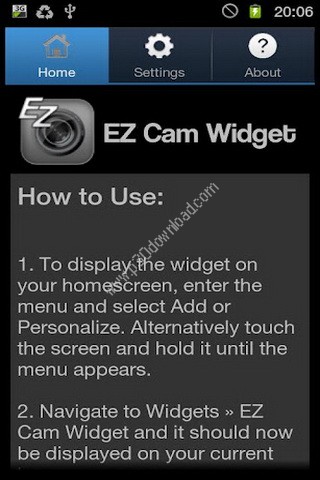برنامه
ویجت دوربین
اندروید
آیا میخواهید سریع و بدون معطلی از سوژه ای عکس یا فیلم بگیرید؟! پس نرم افزار
EZ Cam Widget را از دست ندهید. این برنامه ویجتی به صفحه اصلی شما اضافه می کند که سریعا می توانید برنامه را اجرا کنید و عکس بگیرید.
کلمات کلیدی: EZ Cam Widget, ویجت دوربین, download EZ Cam Widget, download EZ Cam Widget for android, EZ Cam Widget fo,
AppEase full App / Game collection,
شححثشسث, شححثشسث, Download EZ Cam Widget Mobile Application,
APK for Android,
iOS,
Windows Phone,
Google Play,
AppStore,
CafeBazar,
Myket,
iPhone,
iPad,
Samsung,
Huawei,
Xiaomi,
OnePlus,
LG,
Sony,
New,
Last Version,
Full Licensed,
Free License,
Cracked,
Moded,
Direct Download Link,
DDL,
Crack,
Photo,
Keygen,
Patch,
Serial,
Update,
Unlimited,
Trial,
Edition,
Retail,
Usnet,
Torrent,
P30Download,
Danlod,
Danload,
Donload,
nhkg,n l,fhdg hknv,dn hd h, hs,
Get,
ثظ زشپ صهیلثف, ثظ زشئ صهیلثف, دانلود EZ Cam Widget برنامه موبایل ویجت دوربین,
آخرین نسخه,
نهایی,
ورژن جدید,
ای پی کی مود شده,
آپدیت,
کرک شده,
بی نهایت,
قفل باز شده,
بدون محدودیت,
دانلود ویجت دوربین موبایل اپلیکیشن,
برای اندروید,
آی او اس,
ویندوز فون,
آیفون,
آیپد,
گوگل پلی,
اپ استور,
کافه بازار,
مایکت,
Android, Android 2.2, Android Market, Google Play, HTC, Motorola, Samsung, Sony Ericsson, موبایل, اچ تی سی, اندروید, سونی اریکسون,
سامسونگ,
هواوی,
شیائومی,
وان پلاس,
ال جی,
سونی,
عکس,
فول لایسنس,
شماره سریال,
دانلود رایگان,
کرک,
شماره سریال,
کیجن,
خرید,
پی سی,
پی 30,
با لینک مستقیم,
برنامک,
ترافیک نیم بها,
تریال,
مجانی,
داونلود,
دانلد,
تورنت,
تحميل,
ڈاؤن لوڈ,
دریافت,
پخذهمث شدیقخهی هخس,
,d[j n,vfdk, ,d[j n,vfdk,دانلود EZ Cam Widget - برنامه موبایل ویجت دوربین,
لینک دانلود:
https://p30download.ir/fa/entry/38766/
2012-05-29
22:50:47
دانلود EZ Cam Widget - برنامه موبایل ویجت دوربین
| 📱 نام | EZ Cam Widget |
| 📁 دسته بندی | عکس |
| 💾 حجم فایل | 0.29 مگابایت |
| 📅 تاریخ به روزرسانی | 1391/3/10 |
| 📊 تعداد دانلود | 22,713 |
| ❤️ هزینه دانلود | رایگان و نیم بها |
EZ Cam Widget
Android
Download
EZ Cam Widget makes snapping a photo or capturing a video quicker and easier than ever before.
The easy-to-use camera widget can be added to your main home screen, allowing you to quickly take a photo or begin recording a video mere seconds from getting it out of your pocket. A variety of settings can be configured after installation meaning the camera will always be ready to snap a picture just the way you want it.
The features include:
- Easy to use camera widget with buttons to capture an image, begin recording a video and a link to the main application.
- Choose from your camera's supported flash modes.
- Choose from your camera's supported photograph resolutions.
- Choose from your camera's supported focus modes.
- Ability to disable auto focus for a speed shot, or enable it for better quality images.
- Choose from your camera's supported scene modes.
- Choose from your camera's supported photograph effects.
- Choose from your camera's supported white balance settings.
- Enable video resolution override for certain devices where the automatic video settings are incorrect. * (See note below)
- Toggle video flash on/off
How to Install:
1. To display the widget on your homescreen, enter the menu and select Add or Personalize. Alternatively touch the screen and hold it until the menu appears.
2. Navigate to Widgets » EZ Cam Widget and it should now be displayed on your current homescreen.
3. Start the EZ Cam Widget application from your Applications menu or from the button on the widget and navigate to the Settings tab. Change the camera settings to suit your needs.
4. Tap the photo button on the widget to instantly take a snapshot, or use the video button to begin recording.
5. The saved videos and photos can be found in the 'EZ Cam Images' and 'EZ Cam Videos' folders on your SD card and are viewable in your gallery.
* Note: EZ Cam Widget automatically detects the devices highest video settings, however the method provided by Android to do this has proved slightly unreliable on certain devices. A few devices used while testing the application showed this problem, these were the Samsung Galaxy S2, HTC Desire HD and HTC Desire S. With all of these devices the override resolution option needs to be used to set a supported recording resolution (see the known issues section below).
Please be aware that the camera hardware is different for almost every device, this makes it difficult to create an application that is compatible with every Android phone. If you have any problems with the application please email us with a detailed explanation of your problem and the Android device you are using. We take any problems with our applications very seriously and will help you solve your problem as soon as possible.
Known Issues:
A few devices have known issues and can be solved by using the manual resolution override option. Here is a list of known fixes:
- HTC Desire S - Ensure a supported video resolution is selected and the manual resolution override option is enabled.
- HTC Desire HD - Video will work but will record at lower resolution, this can be set to 1280 x 720 manually.
- Samsung Galaxy S2 - Problem with recording video at high resolutions, ensure manual resolution is set (max. 720 x 480).
More info ( ↓ open / close ↑ )
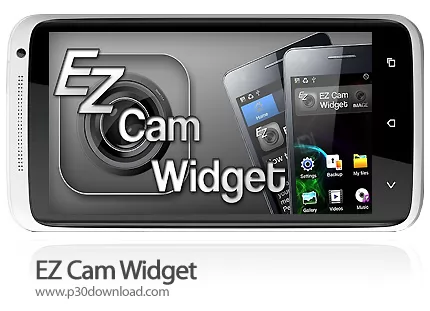
![]()
![]() 4/5
4/5