دانلود Solar Fire v9.1.0 نرم افزار ستاره شناسی و نجوم
- بازدید: 22,378
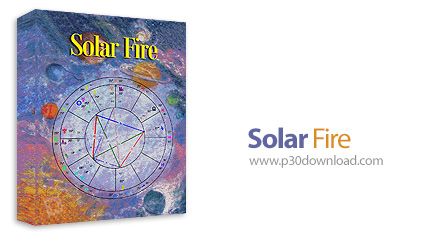
دانلود نرم افزار Solar Fire
Solar Fire یکی از نرم افزار های نمونه در زمینه ستاره شناسی و نجوم می باشد که قادر است موقعیت و اطلاعات اجرام آسمانی را همراه با انواع چارت ها و نمودار ها در اختیار کاربرانش قرار دهد. برای بهره گیری از این نرم افزار تنها کافی است تا مشخصات، موقعیت ها، طول و عرض و هر یک از جزئیات جغرافیایی مد نظرتان را وارد کنید تا نرم افزار علاوه بر نمایش دقیق محل و یا جرم مورد نظر، تفسیر ها، اطلاعات و انواع نمودار ها را در اختیارتان قرار دهد. به علاوه تمامی منو ها و ابزار برنامه قابلیت شخصی سازی و تغییر از سوی کاربر را دارا می باشند.
قابلیتهای کلیدی Solar Fire:
- نمایش دقیق موقعیت اجرام و نمایش انواع نمودار ها و چارت ها
- امکان جستجوی اجرام با استفاده از اطلاعات جغرافیایی
- امکان ذخیره نمودار ها و اطلاعات در فایل های مجزا
- شامل بیش از 110 فرم نموداری جذاب
- بیش از 26 مدل مختلف تعریف شده برای هارمونیک ها
- و ...
| 💿 نام نرم افزار | Solar Fire |
| 📌 شماره نسخه | v9.1.0 |
| 📁 دسته بندی | ستاره شناسی و نجوم |
| 💾 حجم فایل | 171 مگابایت |
| 📅 تاریخ به روزرسانی | 1404/3/26 |
| 📊 تعداد دانلود | 22,372 |
| ❤️ هزینه دانلود | رایگان و نیم بها |
| 💡 آموزش نصب و فعال سازی | ✔️ |
سوالات متداول
نرم افزار Solar Fire چیست؟
Solar Fire یکی از نرم افزار های نمونه در زمینه ستاره شناسی و نجوم می باشد که قادر است موقعیت و اطلاعات اجرام آسمانی را همراه با انواع چارت ها و نمودار ها در اختیار کاربرانش قرار دهد. برای بهره گیری از این نرم افزار تنها کافی است تا مشخصات، موقعیت ها، طول و عرض و هر یک از جزئیات...
آخرین ورژن نرم افزار Solar Fire را از کجا دانلود کنم؟
برای دانلود نرم افزار Solar Fire به طور رایگان و با ترافیک نیم بها (در ایران) روی این لینک کلیک کنید.
آموزش نصب نرم افزار Solar Fire چگونه است؟
راهنمای نصب نرم افزار Solar Fire در این صفحه درج شده است.
کلمات کلیدی Solar Fire: astrology, Astronomy, Solar Fire, sky, Esoteric Technologies, نرم افزار, ستاره شناسی, نجوم, آسترونومی, آسترولوجی, دانلود نرم افزار ستاره شناسی, تحلیل اجرام آسمانی, دانلود مسترو, دانلود Solar Fire, نرم افزار نجوم, نرم افزار ستاره شناسی, برنامه ی نجوم, برنامه ی ستاره شناسی, آسمان شناسی, تحلیل کواکب, تفسیر کواکب, طالع بینی,
Esoteric Technologies full software collection,
ثسخفثقهز فثزادخمخلهثس, ثسخفثقهز فثزادخمخلهثس,دانلود Solar Fire نرم افزار ستاره شناسی و نجوم,
How to crack Solar Fire,
طریقه/روش/راهنمای کرک,
Torrent/Usnet/Buy,
Setup,
Install,
دانلود رایگان نرم افزار,
P30Download,
Danlod/Danload/Donload,
nhkg,n kvl htchv,
Download Solar Fire Software,
for windows,
Trial,
last Version/Edition,
New Version,
Update,
Free Full Licensed,
Repacked,
Direct Download Link (DDL),
Crack,
Get Solar Fire,
Keygen,
Patch,
Serial,
Portable,
برنامه Solar Fire 9.1.0,
astrology, Astronomy, sky, نجوم, نرم افزار, آسترولوجی, آسترونومی, ستاره شناسی,
سخمشق بهقث, سخمشق بهقث,خرید Solar Fire,
به روز ترین ورژن,
آخرین ورژن,
آخرین نسخه,
جدیدترین ورژن,
جدیدترین نسخه,
9.1.0,
داونلود/دانلد/تورنت
تحميل,
دریافت,
دانلود سولار فایر v9.1.0 - نرم افزار ستاره شناسی و نجوم,
پی سی,
پی 30,
سافت ور,
تریال,
سوفت ور,
مجانی,
2025-06-16
09:48:24
Solar Fire 9.1.0 Download
Solar Fire is an exciting culmination of years of hard work and creativity. This astrology program for Windows was first produced in 1992 and has been expanding ever since to become a world leader. Earlier versions brought an unprecedented level of ease to casting and working with astrological charts. The current version adds many more calculations, extra convenience features, more interpretive text, and exciting new kinds of graphic displays.
Chart2SOLAR FIRE contains something for everyone. For advanced astrologers and professionals, it has a great variety of high-precision astrological calculations, and an exceptional degree of user-customisation. For novices, its innovative point-and-click chart interpretations provide an enjoyable way to learn, while its many easy to explore options are an invitation to experiment with new techniques.
سیستم مورد نیاز Solar Fire
- Windows Vista, Windows 7, Windows 8 or 8.1, Windows 10.
- CD or DVD drive if you order a CD (loadable version also available)
- Windows 7 - 1 GB RAM minimum – 2 GB of RAM or more recommended. Windows 8 and 8.1- 1 GB RAM minimum – 2 GB of RAM or more recommended.
- About 200 MB of free disk space for a full installation
- Internet access is recommended
- Windows tablets can be used if they are able to download and run Windows software
مشخصات جدیدترین/آخرین نسخه/ورژن برنامه Solar Fire 9.1.0
نام انگلیسی: Solar Fire
شماره نسخه: v9.1.0
حجم فایل: 171 مگابایت
تاریخ انتشار: 10:06 - 1404/3/26 | 2025.06.16
امتیاز: ![]() 3.5/5
3.5/5




