دانلود Virtual CD v10.1.0.9 نرم افزار ساخت درایو مجازی
- بازدید: 82,428
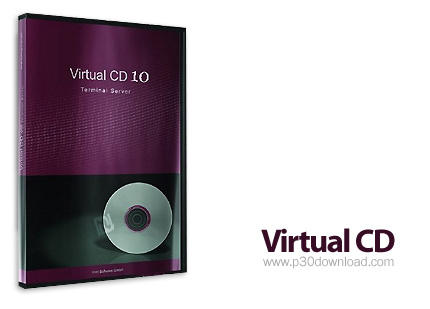
دانلود نرم افزار Virtual CD
بسیاری از نرم افزار ها آموزشی و برنامه های اجرایی جهت مشاهده و یا اجرای آنها نیاز به گذاشتن سی دی و یا دی وی دی مربوطه داخل کامپیوتر است به طوریکه بدون سی دی و دی وی دی قادر به استفاده از آنها نخواهید بود.نرم افزار Virtual CD یکی از قدرتمند ترین نرم افزار های موجود جهت حل این مشکل می باشد که با استفاده از این نرم افزار شما قادرید از کلیه سی دی ها و دی وی دی های دلخواه خود اصطلاحا ًًًًImage گرفته و با استفاده از درایو مجازی که باز توسط این نرم افزار ایجاد می گردد از فایل های Image تهیه شده استفاده نمایید از دیگر مزایای این نرم افزار امکان فشرده سازی فایل های Image ایجاد شده و محافظت از آنها با گذاشتن پسورد بروی آنها جهت استفاده شخصی و نیز رایت آنها می باشد از توانایی های دیگر این نرم افزار قابلیت ایجاد بیش از 20 درایو مجازی بروی سیستم می باشد.از مزایای دیگر این نرم افزار هنگامی است که بهعنوان مثال در یک محیط کاری یک سی دی موجود بوده که اکثر افراد در طول روز بارها با آن سی دی به نوعی سروکار دارند با استفاده از Virtual CD و با گرفتن تنها یک Image از آن سی دی سایر افراد قادرند از طریق شبکه داخلی از این فایل به جای سی دی استفاده نمایند.
قابلیتهای کلیدی نرم افزار Virtual CD:
- فراهم نمودن بالاترین سرعت ممکن جهت دسترسی به محتویات سی دی ها و دی وی دی ها
- استفاده از سی دی ها و دی وی دی ها بدون نیاز بهDVDROM/CDROM
- امکان استفاده از نرم افزار در محیط شبکه
- امکان حفاظت از فایل های خروجی با گذاشتن پسورد
- قابلیت ویرایش و رایت فایل های خروجی توسط نرم افزار
- قابلیت فشرده سازی فایل های ایجاد شده
- ایجاد بیش از 23 درایو مجازی بروی سیستم
- سازگاری با کلیه درایو های USB flash
- رابط کاربری راحت و آسان
- پشتیبانی از کلیه فرمت های موجود برویسی دی ها و دی وی دی ها مانند متون، تصاویر، فایل های صوتی و تصویری و ...
- و ...
| 💿 نام نرم افزار | Virtual CD |
| 📌 شماره نسخه | v10.1.0.9 |
| 📁 دسته بندی | درایو مجازی |
| 💾 حجم فایل | 102 مگابایت |
| 📅 تاریخ به روزرسانی | 1389/7/19 |
| 📊 تعداد دانلود | 82,414 |
| ❤️ هزینه دانلود | رایگان و نیم بها |
| 💡 آموزش نصب و فعال سازی | ✔️ |
سوالات متداول
نرم افزار Virtual CD چیست؟
کپی سی دی و دی وی دی با تکنولوژی فشرده سازی مدرن در هارد دیسک
آخرین ورژن نرم افزار Virtual CD را از کجا دانلود کنم؟
برای دانلود نرم افزار Virtual CD به طور رایگان و با ترافیک نیم بها (در ایران) روی این لینک کلیک کنید.
آموزش نصب نرم افزار Virtual CD چگونه است؟
راهنمای نصب نرم افزار Virtual CD در این صفحه درج شده است.
کلمات کلیدی Virtual CD: virtual cd, virtual dvd, virtual image, تصویر مجازی, لوح فشرده مجازی, گرفتن تصویر از لوح فشرده, ویرژوال سی دی, ویرژوال ایمیج, ویرژوال دی وی دی,
H+H Software GmbH full software collection,
ا+ا سخبفصشقث لپذا, ا+ا سخبفصشقث لئذا,دانلود Virtual CD نرم افزار ساخت درایو مجازی,
How to crack Virtual CD,
طریقه/روش/راهنمای کرک,
Torrent/Usnet/Buy,
Setup,
Install,
دانلود رایگان نرم افزار,
P30Download,
Danlod/Danload/Donload,
nhkg,n kvl htchv,
Download Virtual CD Software,
for windows,
Trial,
last Version/Edition,
New Version,
Update,
Free Full Licensed,
Repacked,
Direct Download Link (DDL),
Crack,
Get Virtual CD,
Keygen,
Patch,
Serial,
Portable,
برنامه Virtual CD 10.1.0.9,
Will copies your CD/DVDs with modern compression technology to the hard disk,
رهقفعشم زی, رهقفعشم زی,خرید Virtual CD,
به روز ترین ورژن,
آخرین ورژن,
آخرین نسخه,
جدیدترین ورژن,
جدیدترین نسخه,
10.1.0.9,
داونلود/دانلد/تورنت
کپی سی دی و دی وی دی با تکنولوژی فشرده سازی مدرن در هارد دیسک,
تحميل,
دریافت,
پی سی,
پی 30,
سافت ور,
تریال,
سوفت ور,
مجانی,
2013-01-14
12:29:33
Virtual CD 10.1.0.9 Download
With Virtual CD you can create compressed 1:1 copies (virtual CDs/DVDs) to your hard drive. You can then store your originals safely in a cabinet! Your virtual CDs are then available with a simple click or even automatically with the autostart of the corresponding program.
No more drive noise, no more changing CDs, no more slow CD start-up.
With Virtual CD you receive up to 23 virtual drives that behave just like the "real" physical CD/DVD drives - except that they are up to 200x faster! The only noise you hear is music or the applictions sounds, and all you need to do is play, work and enjoy.
Fast, convenient, effective!
Nobody needs to handle fragile CDs any more in order to run applications. Your children don't need to, nor do your colleagues or you yourself!
Music, games, grafic applications, searching programs, - all will be loaded faster and is immediately accessible. You can simultaneously use a number of different CD programs without needing to purchase a number of CDdrives - this pays off quickly.
Virtual CD offers you more!
- You can use virtual CDs in a network!
- You can burn virtual CDs to a CD-R!
- You can protect your virtual CDs with a password or encryption!
- You can protect your "real" physical CD/DVD drives with a password!
No risks, proven quality!
Millions of private and professional users worldwide enjoy the advantages of Virtual CD since 1998. Each year coveted awardes confirm how easy Virtual CD is to operate - thus it will undoubtedly earn your enthousiasm. Whether game-CDsm route planners, lexicons, reference CDs - with Virtual CD you have everything at hand.
The optimum solution for your private network, too
Do you, or you and your family, have more than one computer at home? If so, then you probably knows what it's like when the one CD you happen to need is the one you can't find. Virtual CD has an easy solution: make images of all your CDs and save them centrally, or on any one of your computers. You can access your images at any time, from any computer in your network.
Range of function (excerpt)
- Availability of up to 23 virtual drives.
- Unlimited number of virtual CDs.
- Editor to create virtual CDs with any content.
- Automatic recognition of title, album, and artist for audio CDs.
- Supports DVD-ROM, DVD-Video, Photo-CD and CD-Text formats.
- Easy-to-use, simplified copy mode for the novice user.
- Virtual CDs can be organized in folders.
- Import of ISO-conforming container files (data exchange with CD-R software).
- Improved data compression.
- Access to virtual CDs, which are within the network.
- Supports up to 99 audio tracks per virtual CD.
- Editing of existing virtual CDs with the Virtual CD Editor.
- Drive editor enables easy changes of the number of virtual drives.
- Virtual CDs are password-protected from unauthorized access.
سیستم مورد نیاز Virtual CD
- Pentium 1GHz Prozessor or faster
- MS Internet Explorer v7(or higher)
- Est. 100 MB Hard disc space for the Program installation plus enough space for the virtual CDs/DVDs
- Windows Scripting Host 5.6 (or higher)
- Display resolution 1024x768 Pixel or higher
مشخصات جدیدترین/آخرین نسخه/ورژن برنامه Virtual CD 10.1.0.9
نام انگلیسی: Virtual CD
شماره نسخه: v10.1.0.9
قیمت: 84.95 دلار آمریکا (صرفاً جهت اطلاع)
حجم فایل: 102 مگابایت
تاریخ انتشار: 21:07 - 1389/7/19 | 2010.10.11
امتیاز: ![]() 3/5
3/5




