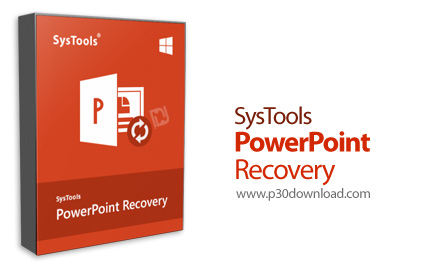دانلود نرم افزار SysTools PowerPoint Recovery
SysTools PowerPoint Recovery نرم افزاری برای بازیابی فایل های پاورپوینت آسیب دیده می باشد. ممکن است برای شما نیز پیش آمده باشد که هنگام باز کردن یک پروژه پاورپوینت با خطایی مبنی بر عدم امکان باز شدن روبرو شوید. در این صورت نگران از دست رفتن همیشگی پروژه پاورپوینت خود نباشید زیرا با کمک الگوریتم های قدرتمند بازیابی اطلاعات به کار رفته در این نرم افزار می توانید تمام یا بخش زیادی از این اطلاعات را بازگردانید. این نرم افزار به صورت خودکار، فایل های پاورپوینت ذخیره شده در سیستم را شناسایی و نمایش می دهد تا بتوانید فایل آسیب دیده را انتخاب کنید. SysTools PowerPoint Recovery قادر به تعمیر و بازگرداندن تمام اسلاید های پاورپوینت به همراه انواع عناصر متنی و گرافیکی به کار رفته در آن ها می باشد.
قابلیتهای کلیدی نرم افزار SysTools PowerPoint Recovery:
- بازیابی پروژه های پاورپوینت دارای چندین اسلاید
- نمایش و تعمیر فایل های pptx خراب پاورپوینت با فرمت بندی کامل
- بازیابی اسناد پاورپوینت با تصاویر، جداول، نمودار ها، جلوه های انیمیشنی اسلاید
- نمایش اسلایدشو با تمام ترنزیشن ها و افکت های انیمیشنی
- بازیابی سه نوع PPTX: PowerPoint Presentation , PowerPoint Picture Presentation, Strict Open XML Presentation
- حفظ قالب و فرمت اصلی و تم های پاورپوینت
- امکان بازیابی چندین فایل پاورپوینت به صورت همزمان
- شناسایی خودکار فایل PPTX از درایو ها و پوشه های داخلی
- ذخیره فایل های PPTX بازیابی شده
- بازیابی فایل های PPTX مربوط به پاورپوینت 2019, 2016, 2013, 2010, 2007
- و ...
دانلود SysTools PowerPoint Recovery v4.2.0.0 - نرم افزار تعمیر و بازیابی فایل های پاورپوینت خراب و آسیب دیده
| 💿 نام نرم افزار | SysTools PowerPoint Recovery |
| 📌 شماره نسخه | v4.2.0.0 |
| 📁 دسته بندی | آفیس |
| 💾 حجم فایل | 4.1 مگابایت |
| 📅 تاریخ به روزرسانی | 1403/6/20 |
| 📊 تعداد دانلود | 5,711 |
| ❤️ هزینه دانلود | رایگان و نیم بها |
| 💡 آموزش نصب و فعال سازی | ✔️ |
سوالات متداول
نرم افزار SysTools PowerPoint Recovery چیست؟
نرم افزار تعمیر و بازیابی فایل های پاورپوینت خراب
آخرین ورژن نرم افزار SysTools PowerPoint Recovery را از کجا دانلود کنم؟
برای دانلود نرم افزار SysTools PowerPoint Recovery به طور رایگان و با ترافیک نیم بها (در ایران) روی این لینک کلیک کنید.
آموزش نصب نرم افزار SysTools PowerPoint Recovery چگونه است؟
راهنمای نصب نرم افزار SysTools PowerPoint Recovery در این صفحه درج شده است.
کلمات کلیدی SysTools PowerPoint Recovery: Restore PPTX, Recover PPTX, Repair PPTX, SysTools Software, نرم افزار تعمیر فایل پاورپوینت آسیب دیده, بازیابی فایل پاورپوینت, تعمیر پاورپوینت, اصلاح فایل پاورپوینت, بازیابی پاورپوینت خراب, رفع مشکل باز نشدن فایل های پاورپوینت, رفع مشکل خراب شدن فایل های پاورپوینت, اصلاح و بازیابی فایل های پاورپوینت خراب شده, درست کردن فایل های پاورپوینت آسیب دیده, خراب شدن فایل پاورپوینت, نرم افزار پاورپوینت ریکاوری, بازیابی فایل های PPTX,
SysTools Software full software collection,
سغسفخخمس سخبفصشقث, سغسفخخمس سخبفصشقث,دانلود SysTools PowerPoint Recovery نرم افزار تعمیر و بازیابی فایل های پاورپوینت خراب و آسیب دیده,
How to crack SysTools PowerPoint Recovery,
طریقه/روش/راهنمای کرک,
Torrent/Usnet/Buy,
Setup,
Install,
دانلود رایگان نرم افزار,
P30Download,
Danlod/Danload/Donload,
nhkg,n kvl htchv,
Download SysTools PowerPoint Recovery Software,
for windows,
Trial,
last Version/Edition,
New Version,
Update,
Free Full Licensed,
Repacked,
Direct Download Link (DDL),
Crack,
Get SysTools PowerPoint Recovery,
Keygen,
Patch,
Serial,
Portable,
برنامه SysTools PowerPoint Recovery 4.2.0.0,
The best PPTX recovery software to recover PowerPoint presentation file,
سغسفخخمس حخصثقحخهدف قثزخرثقغ, سغسفخخمس حخصثقحخهدف قثزخرثقغ,خرید SysTools PowerPoint Recovery,
به روز ترین ورژن,
آخرین ورژن,
آخرین نسخه,
جدیدترین ورژن,
جدیدترین نسخه,
4.2.0.0,
داونلود/دانلد/تورنت
نرم افزار تعمیر و بازیابی فایل های پاورپوینت خراب,
تحميل,
دریافت,
دانلود پاورپوینت ریکاوری v4.2.0.0 - نرم افزار تعمیر و بازیابی فایل های پاورپوینت خراب و آسیب دیده,
پی سی,
پی 30,
سافت ور,
تریال,
سوفت ور,
مجانی,
2024-09-10
12:20:33
SysTools PowerPoint Recovery 4.2.0.0 Download
SysTools PowerPoint Recovery Tool is the best PPTX recovery software to recover PowerPoint presentation file (.pptx) from corruption or damaged state. With PowerPoint document recovery free trial you can quickly fix corrupted PowerPoint files of Microsoft PowerPoint 2019, 2016, 2013, 2010, 2007 & help preview PowerPoint Slides with all elements.
Here are some key features of "SysTools PowerPoint Recovery":
- Recover corrupt PowerPoint presentation with multiple slides
- Preview & fix damaged pptx file of MS PowerPoint with complete formatting
- Restore PowerPoint documents with images, tables, charts, Slide Animation etc
- Enables to Display Slideshow with all Transition & Animation Effects within PPTX Recovery Tool
- Recover 3 Types of PPTX : PowerPoint Presentation , PowerPoint Picture Presentation, Strict Open XML Presentation
- Preserve original formatting and themes of PowerPoint
- Supports to Recover Multiple PowerPoint Documents at once
- Auto-Detect PPTX File from User drive & subfolders
- Save recovered PPTX files after PowerPoint File Recovery
- Recover PPTX Files of PowerPoint 2019, 2016, 2013, 2010, 2007
- Program smoothly works on Windows 10, 8.1 & lower versions
How to Recover Corrupt Powerpoint Files with Original Formatting ?
PowerPoint recovery Tool is designed to fix PPTX file & retain all the components of a PowerPoint file. Here are some of the major components of PPTX file that the PPTX Recovery Software will recover:
- Header & Footer
- Font, Colour & Background
- Slide Number
- Auto shape
- Word Art
- Pictures & Screenshots
- Audio clips
- video clips
- Date & Time
- Illustration
- Layout & Themes
- Hyper Link & Comment
- Tables
- Object
- Graphs & Charts
- Shapes Smart Art
- Slide Animation & Transition
- Attached notes & Handouts
- Symbols
Preview Mode in PPTX Recovery Tool
- Notes
- Comments
- Normal Mode
- Slide Sorter View
- Display Animation
- Reading View
- SlideShow with Previous/ Next Slide
- Zoom In / Zoom Out
- Fit Slide to Current Window
Recover PowerPoint Files in Bulk
Bulk PPTX files can be added in this PowerPoint file recovery software simultaneously. Add any number of corrupt PowerPoint files of MS Office 2007/2010/2013/2016/2019 using any of these options :
- Add File (s): Recover one or multiple PPTX files ( Use CTRL key to select more than one file )
- Add Folder : Directly add the file to the software for bulk damaged PPTX file recovery.
- Search File : Just enter the drive letter and leave the rest on the tool to find out all PowerPoint files of that drive. Search in the sub-folder can also be enabled.
Corrupt PPTX File Recovery
PowerPoint Recovery Software is developed to remove & recover corrupt PowerPoint file with all kinds of corruptions, including severely damaged/ corrupt PowerPoint files. Even if the PPTX file contains multiple pages, this PPTX Recovery Software will have no problem in fixing it. While you recover PowerPoint files, it retains all of its components like images layout, formatting, font, multimedia files, OLE Objects, etc.
Recover Images of PowerPoint File
PowerPoint contains images that can be obtained from online or attached from personal collection. Corruptions often do permanent harm to these images and users do not get back these images even after opening the PPTX. This will not happen if you use PowerPoint Recovery Tool. The PPTX Recovery Software will help users recover all the images included in the PPTX presentation slides.
Auto Fetch PowerPoint Files from System
For unknown file location, Search file option will help to locate the PowerPoint files. Just determine the drive letter in PowerPoint recovery Tool and it will fetch all the PPTX files of that drive. If a system contains large number of PPTX files, this option will be particularly helpful.
Include Multiple PowerPoint Files of Different Versions
Even if users need to process PPTX files of created in multiple versions of MS Office, this PowerPoint recovery software can recover all of them. For that, users can take the help of These two options:
- Add File: Select Add File option to add PowerPoint files of different versions by pressing CTRL key.
- Add Folder Option: This option will allow users to add a folder with all the corrupt PPTX files of multiple versions within it.
Preview & Save Fixed PowerPoint Files
Once the PowerPoint files get added to this PowerPoint recovery software, it scans the files and removes all the damages so that users can recover PowerPoint files & preview those files. The software allows viewing the files in their original format. Later, it offers the option to save the restored PowerPoint file in the user determined location of any internal or external drives.
Maintenance of Data Integrity
The issue with formatting is a grave problem for PowerPoint files. It is often seen that the format and layout of PowerPoint files get altered when they are processed with any tool or opened in another software. This PowerPoint recovery Tool is developed in a way that it is capable of maintaining all the formatting and included objects (image, video, table, 3D model, smart art chart) of PowerPoint as it is even after PPTX file recovery.
3 Step PPTX Recovering Process
The PowerPoint file recovery is done by three individual processes with help of SysTools PPTX Recovery Software:
- Analyzing PowerPoint files
- Verifying PowerPoint file structure
- Repairing PowerPoint files
Easy to Use Software Interface
This PowerPoint Recovery software has the revolutionary single panel interface to Recover corrupt PowerPoint files. This type of GUI is easy to operate as all the features are present in a single panel. Now the novice users do not need to worry about not finding any feature within PPTX file recovery tool. Every user will be able to perform their operation without any complexity.
MS PowerPoint Installation Not Mandatory
This PowerPoint Recovery tool can function on its own and users do not need to go through the installation process of some other applications. But, if users want to preview their recovered PowerPoint files, MS PowerPoint 2007 or any above version should be installed for viewing the files in original format.
Support for MS Office and Windows OS
The PowerPoint recovery software offers full compatibility with all the latest versions of Microsoft Office that produce PPTX files. The PPTX file recovery tool supports all PowerPoint files created in 2019, 2016, 2013, 2010, and 2007 versions MS Office. At the same time, the PPTX fix tool is compatible with all the versions of Windows Operating System.
More info ( ↓ open / close ↑ )