دانلود نرم افزار Amped FIVE
Amped FIVE نرم افزار پردازش
عکس و ویدئو با هدف بررسی صحنه برای کشف مسائل امنیتی، جرم شناسی و انجام و تکمیل تحقیقات قانونی در این حوزه ها می باشد. هدف اصلی ساخت این نرم افزار، فراهم آوردن ابزاری سریع، کاربردی، آسان در استفاده و در عین حال دقیق برای تجزیه و تحلیل دقیق داده های ویدئویی و تصاویر دیجیتالی در حل و تکمیل پرونده های تحقیقاتی جرم شناسی است. از طریق پردازش و تجزیه و تحلیل تصاویر ثابت و ویدئویی و سپس بکارگیری یک گردش کاری واضح در این نرم افزار، می توان شواهد مسلم و قابل استنادی را برای ارائه در محافل و دادگاه های قانونی به دست آورد. به لطف تکنولوژی هایی پیشرفته ای که در Amped FIVE مورد استفاده قرار می گیرند می توان مسائلی را در پرونده های جرم شناسی حل کرد که ممکن است به راحتی و در حالت عادی نادیده گرفته شوند. به عبارت دیگر Amped FIVE یک نرم افزار کامل و جامع است که امکان وارد کردن ویدئو های خام اولیه، آنالیز فرمت آن ها، واضح ساختن محتوای ثابت ویدئو ها و تصاویر، انجام اندازه گیری (خطوط و فواصل) در صحنه جرم و در نهایت تولید گزارش های فنی قابل ارائه در دادگاه را میسر می سازد.
قابلیتهای کلیدی نرم افزار Amped FIVE:
- تجزیه و تحلیل محتوای نمایش داده شده در تصاویر ثابت و ویدئویی
- بهبود کیفیت برای نمایش واضح تر جزئیات
- وارد کردن و آنالیز ویدئو ها بدون کاهش کیفیت
- نمایش اندازه ها (خطوط و فواصل) در صحنه جرم
- تجزیه و تحلیل جزئیات خاص عکس ها (مثل EXIF metadata)
- بارگزاری، ذخیره، پردازش و آنالیز یک عکس، دنباله ای از عکس های متوالی و یا ویدئو
- ارائه ی سریع نتایج دقیق
- تولید خودکار جزئیات دقیق برای معتبر کردن شواهد
- تبدیل ویدئو ها بدون از دست رفتن جزئیات
- بهبود کنتراست و نور ویدئو ها
- بهبود نویز ها و لرزش در عکس ها و ویدئو ها
- و ...
دانلود Amped FIVE Ultimate v2017 Build 9010 x86/x64 - نرم افزار تجزیه و تحلیل ویدئو ها و عکس های صحنه جرم
| 💿 نام نرم افزار | Amped FIVE |
| 📌 شماره نسخه | v2017 Build 9010 |
| 📁 دسته بندی | تخصصی/مهندسی |
| 💾 حجم فایل | 526 مگابایت |
| 📅 تاریخ به روزرسانی | 1396/1/27 |
| 📊 تعداد دانلود | 31,605 |
| ❤️ هزینه دانلود | رایگان و نیم بها |
| 💡 آموزش نصب و فعال سازی | ✔️ |
سوالات متداول
نرم افزار Amped FIVE چیست؟
یک نرم افزار کامل و جامع که امکان وارد کردن ویدئو های خام اولیه، آنالیز فرمت آن ها، واضح ساختن محتوای ثابت ویدئو ها و تصاویر، انجام اندازه گیری (خطوط و فواصل) در صحنه جرم و در نهایت تولید گزارش های فنی قابل ارائه در دادگاه را میسر می سازد.
آخرین ورژن نرم افزار Amped FIVE را از کجا دانلود کنم؟
برای دانلود نرم افزار Amped FIVE به طور رایگان و با ترافیک نیم بها (در ایران) روی این لینک کلیک کنید.
آموزش نصب نرم افزار Amped FIVE چگونه است؟
راهنمای نصب نرم افزار Amped FIVE در این صفحه درج شده است.
کلمات کلیدی Amped FIVE: forensic, security, analysis video, analysis Image, forensic investigators, نرم افزار, جرم شناسی, تجزیه و تحلیل عکس, تجزیه و تحلیل ویدئو, آنالیز تصویر, بررسی صحنه جرم, نرم افزار بررسی فیلم صحنه جرم, نرم افزار آنالیز عکس های صحنه جنایت, نرم افزار بازنگری صحنه جرم, نرم افزار بازبینی تصادف, نرم افزار بررسی صحنه تصادف, نرم افزار پلیسی, نرم افزار بازنگری صحنه جنایت, امپد فایو, تجزیه و تحلیلی فیلم دوربین مداربسته, ,
Amped Software full software collection,
شپحثی سخبفصشقث, شئحثی سخبفصشقث,دانلود Amped FIVE Ultimate 2017 نرم افزار تجزیه و تحلیل ویدئو ها و عکس های صحنه جرم,
How to crack Amped FIVE,
طریقه/روش/راهنمای کرک,
Torrent/Usnet/Buy,
Setup,
Install,
دانلود رایگان نرم افزار,
P30Download,
Danlod/Danload/Donload,
nhkg,n kvl htchv,
Download Amped FIVE Software,
for windows,
Trial,
last Version/Edition,
New Version,
Update,
Free Full Licensed,
Repacked,
Direct Download Link (DDL),
Crack,
Get Amped FIVE,
Keygen,
Patch,
Serial,
Portable,
برنامه Amped FIVE 2017 Build 9010,
FIVE can make quick work of any video or image; from importing and converting the footage, analysis of its format, clarify content, taking measurements of the crime scene, and then generating the technical report that you will bring to the courtroom.,
شپحثی بهرث, شئحثی بهرث,خرید Amped FIVE,
به روز ترین ورژن,
آخرین ورژن,
آخرین نسخه,
جدیدترین ورژن,
جدیدترین نسخه,
2017 Build 9010,
داونلود/دانلد/تورنت
یک نرم افزار کامل و جامع که امکان وارد کردن ویدئو های خام اولیه، آنالیز فرمت آن ها، واضح ساختن محتوای ثابت ویدئو ها و تصاویر، انجام اندازه گیری (خطوط و فواصل) در صحنه جرم و در نهایت تولید گزارش های فنی قابل ارائه در دادگاه را میسر می سازد.,
تحميل,
دریافت,
پی سی,
پی 30,
سافت ور,
تریال,
سوفت ور,
مجانی,
2022-09-16
12:05:39
Amped FIVE 2017 Build 9010 Download
Amped FIVE is a world leader in image processing software specifically designed for investigative, forensic and security applications. Its primary purpose is to provide forensic investigators a complete and unique solution to process and analyze digital images and video data in a simple, fast and precise way.
Through processing and analyzing both still and video images, then utilizing a clear workflow to present evidence that withstands the scrutiny of the courtroom, Amped FIVE is the forensic investigator's trusted partner. Thanks to its revolutionary technology, Amped FIVE allows investigators to solve a wide range of problems which are otherwise easily missed. Since FIVE is self-contained, it can help to dramatically reduce the time required to process data and improves the success rate of the treated cases, from the restoration of low quality CCTV video to fingerprint analysis.
Analyze. Restore. Enhance. Certify.
FIVE is not a simple one-click video enhancement tool with limited settings or just a plug-in for photo editing software. It's a complete software solution that addresses any possible need in the analysis of images and videos for investigations, surveillance, and forensic applications. For the forensic investigator, FIVE can make quick work of any video or image; from importing and converting the footage, analysis of its format, clarify content, taking measurements of the crime scene, and then generating the technical report that you will bring to the courtroom.
The complete workflow:
- Import any type of image, video or sequence of images. If the video is an unsupported proprietary DVR format we can easily import it in FIVE with no loss of quality (uncompressed ) with the new DVR capture tool.
- Analyze specific details of your images (like EXIF metadata) and your videos (like video codec and encoding type of every single frame).
- Speed workflow on long videos by locating the frames of interest with the new motion detection and select only the useful ones either in an interval or in random positions.
- Process the frames combining more than 70 available filters in unlimited ways, in order to restore specific defects or clarify image features.
- Take specific linear and 3-dimensional measurements on the images or video frames.
- Save the result of the processing as image, video or sequence. You can even show side by side every original frames with its enhanced version to illustrate your work.
- Automatically generate a report containing the scientific methodology of the processing and all the processing steps. The report provides the scientific references for each filter used, the settings, and specifics to that particular frame or image. This reporting feature is extremely valuable for US users in Frye or Daubert states.
Glass Original
Glass Enhanced
50 things you can do with FIVE
- Load, save, process, and analyze single images, sequences of pictures, or videos from a VMS or external source using the same methodology and software.
- Instant results: add, configure, move, and modify an unlimited number of filters, in real time even while playing video.
- Automatically apply the same filters sequence to different files to avoid resetting all filters for different images from the same source or environment.
- Apply the filters only to a region of interest of the image, or select frames of interest in a sequence.
- Quickly seek for events in a long duration video with the integrated motion detection filter.
- Automatically remove duplicates or mismatched frames.
- Automatically demultiplex multi-camera video feeds.
- Flexibility with technology: choose between classical standard techniques or latest state-of-the-art algorithms.
- Precise control over images: operate with pixel level precision on selections and measurements on images. Most of the filters can work on the whole image, on a static selection or can automatically track a moving target.
- Crop quad multiplexed videos.
- Document evidence that wins: Amped FIVE can automatically generate detailed reports so that the investigations process is clearly documented. The report documents scientific methodology and includes all the technical details of the processing and relevant frames and processing steps selected by the user. This is something mandatory for Frye or Daubert states in the United States
- View original and processed image or video side by side to easily show the results of your work.
- Hide sensitive details in the video by blurring, darkening or pixelating selected areas.
- Highlight sensitive details in the video blurring, darkening or pixelating selected areas.
- Load image files from the most common formats, such as bitmap, jpeg, tiff, targa, jpeg2000, png.
- Load video files from almost any digital format, sourced from NTSC, PAL and almost any other system such as mobile phones and internet content; users can decode most video formats by using internal libraries and codecs.
- Amped FIVE’s complete internal library allows decoding even if your system does not have the required codecs installed.
- Choose the video decoding engine to use for every single file. FIVE is the only tool which integrates all video frameworks available on Windows (DirectShow, Video For Windows, QuickTime, FFMS, FFMPEG).
- Visualize the type of encoding of the current frame (I, P, B).
- The customizable player allows to define personal frame step for faster seeking or to use the mouse wheel as a jog control.
- Process a live feed from any DirectShow compatible device.
- Amped FIVE is the only video enhance system integrated with VMS systems. For Milestone XProtect users, FIVE allows to process live stream, archived video or exported files in native format without any conversion or quality loss.
- For unsupported proprietary DVR formats, FIVE integrates a very easy tool that allows to capture the screen without any loss of quality.
- Convert a sequence of static images to present and control as if it were video. Transcode video to a different format or transform it into a sequence of images or vice versa.
- Multiple video frames may be selected in either a consecutive or random sequence.
- FIVE is secure. You can easily check for unauthorized modifications by verifying the file hash-code to maintain strict evidence handling procedures to avoid contamination that could lose a case.
- Verify image EXIF and hash-code data.
- Standard image editing features allow the user to instantaneously apply basic editing functions such as crop, flip, color to grayscale conversions, channel extraction, zoom and image rotation.
- Correct geometric distortions caused by wide angle lenses. Amped FIVE also allows the user to convert images taken from an omnidirectional camera to a panoramic format.
- Correct the perspective in order to see the picture of the scene from a different angle.
- Resize the image with advanced algorithms, which ensures a higher definition than would be obtained with common interpolation algorithms used in other software.
- Convert an interlaced video into a progressive one without loss of information.
- Shift the fields of an interlaced video to view better moving objects.
- Improve contrast and brightness manually, adjusting intensity curves, or speed workflow with automatic enhancement algorithms.
- Analyze images with various threshold and edge detection filters.
- Measure real world distances, heights, and lengths from images or video frames using FIVE's advanced measuring tool.
- Improve image details (unsharp masking, laplacian sharpening).
- Reduce noise (averaging, Gaussian, median, bilateral, Wiener smoothing filters).
- Apply custom kernel filters.
- Reduce compression artifacts with deblocking algorithm.
- Remove interferences or image background (such as banknote watermark) with Fourier filter.
- Correct optical and motion blur resulting from fast movement or lack of focus.
- Correct the blur caused by air turbulence on long range surveillance videos.
- Remove noise from a video with temporal smoothing and frame integration.
- Improve shaking video with local or global image stabilization.
- Correct and modify the camera viewpoint in different frames with perspective alignment.
- Improve the resolution of the frames with a super resolution algorithm.
- Improve a video with bad weather conditions (fog, rain, flat light, sandstorm, etc.).
- Improve backlight images.
- View 360 dome camera images as panoramic.
More info ( ↓ open / close ↑ )
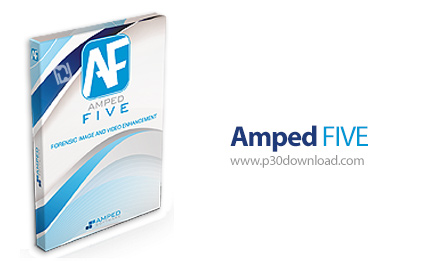
![]() 3.5/5
3.5/5


