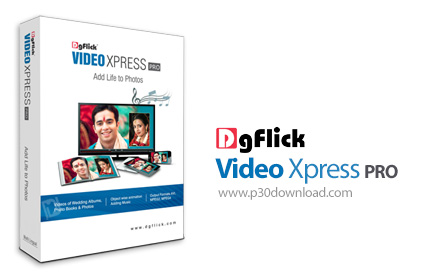دانلود نرم افزار Video Xpress PRO
از مجموعه
عکس های آلبوم عروسی، تولد، جشن های خاص و ... خود می توانید ویدئوی جذابی ساخته و آن را همیشه در کنار خاطرات شیرینتان حفظ کنید.
DgFlick Video Xpress PRO نرم افزاریست که برای ساخت این
فیلم به شما کمک می کند. تنها کافیست مجموعه تصاویر دلخواه خود را وارد نرم افزار کرده و یکی از طرح های آماده را متناسب با رویداد مورد نظر خود انتخاب نموده و ویدئوی خود را با پشت سر گذاشتن چند مرحله آسان تولید کنید. امکان اضافه کردن افکت های جذاب و همچنین کلیپ های صوتی دلخواه به ویدئو نیز وجود دارد. هنگامی که ویدئو طولانی شده و نمی خواهید که همان آهنگ مجددا تکرار شود، می توانید فایل صوتی دیگری را اضافه کرده و در واقع یک لیست پخش ایجاد کنید. برای جذاب تر شدن جلوه نمایشی ویدئوی خود می توانید با تنظیم حداقل و حداکثر زاویه مورد نظر، به جهت نمایش تصاویر شیب دهید. در نهایت نتایج خروجی خود را می توانید در قالب فرمت های ویدئویی محبوبی چون AVI، MPEG3 و MPEG4 ذخیره کرده و استخراج نمایید تا بتوان آن ها را بر روی تلفن های همراه نیز پخش نمود.
قابلیتهای کلیدی نرم افزار Video Xpress PRO:
- ساخت کلیپ ویدئویی از عکس های آلبوم عروسی، تولد و ...
- امکان اضافه کردن چندین افکت جذاب
- شامل مجموعه ای از ابزار های ویرایش عکس حرفه ای
- تعیین نسبت ابعاد ویدئو در یکی از اندازه های 16:9 و 4:3
- امکان اضافه کردن چندین فایل صوتی به کلیپ ویدئویی و ایجاد لیست پخش
- استخراج ویدئوی خروجی به صورت فرمت های AVI، MPEG3 و MPEG4
- امکان اجرای نتایج خروجی در گوشی موبایل
- تنظیم حداقل و حداکثر شیب تصاویر
- اضافه کردن متن به کلیپ با امکان تنظیم نوع فونت، اندازه فونت، رنگ و تراز وسط آن
- دریافت تصاویر از طریق بلوتوث یا از حساب فیس بوک
- رابط کاربری ساده و مرحله به مرحله
- و ...
دانلود DgFlick Video Xpress PRO v4.0.0.0 - نرم افزار ساخت کلیپ ویدئویی از مجموعه های تصویری
| 💿 نام نرم افزار | Video Xpress PRO |
| 📌 شماره نسخه | v4.0.0.0 |
| 📁 دسته بندی | آلبوم دیجیتال |
| 💾 حجم فایل | 125.9 مگابایت |
| 📅 تاریخ به روزرسانی | 1397/3/25 |
| 📊 تعداد دانلود | 10,258 |
| ❤️ هزینه دانلود | رایگان و نیم بها |
| 💡 آموزش نصب و فعال سازی | ✔️ |
سوالات متداول
نرم افزار Video Xpress PRO چیست؟
ساخت ویدئو از آلبوم ها یا مجموعه تصاویر عروسی، تولد و ...
آخرین ورژن نرم افزار Video Xpress PRO را از کجا دانلود کنم؟
برای دانلود نرم افزار Video Xpress PRO به طور رایگان و با ترافیک نیم بها (در ایران) روی این لینک کلیک کنید.
آموزش نصب نرم افزار Video Xpress PRO چگونه است؟
راهنمای نصب نرم افزار Video Xpress PRO در این صفحه درج شده است.
کلمات کلیدی Video Xpress PRO: Album maker, Create album, Album designer, Album, Collage, Designer, Design, نرم افزار طراحی آلبوم, نرم افزار ساخت آلبوم های ویدئویی, طراحی, کلاژ های تصویری, ساخت فیلم از تصاویر دلخواه, ساختن فیلم از عکس ها, ساخت ویدئو از مجموعه تصاویر, ساخت کلیپ از عکس, ساخت ویدئو کلیپ از عکس ها, ساخت ویدئو, ساخت ویدئو کلیپ, ساخت کلیپ, طراحی ویدئو کلیپ, اسلاید شو, ساخت اسلایدشو,
DgFlick Solutions Pvt. Ltd full software collection,
یلبمهزن سخمعفهخدس حرف. مفی, یلبمهزن سخمعفهخدس حرف. مفی,دانلود DgFlick Video Xpress PRO نرم افزار ساخت کلیپ ویدئویی از مجموعه های تصویری,
How to crack Video Xpress PRO,
طریقه/روش/راهنمای کرک,
Torrent/Usnet/Buy,
Setup,
Install,
دانلود رایگان نرم افزار,
P30Download,
Danlod/Danload/Donload,
nhkg,n kvl htchv,
Download Video Xpress PRO Software,
for windows,
Trial,
last Version/Edition,
New Version,
Update,
Free Full Licensed,
Repacked,
Direct Download Link (DDL),
Crack,
Get Video Xpress PRO,
Keygen,
Patch,
Serial,
Portable,
برنامه Video Xpress PRO 4.0.0.0,
Create videos and animations from your favorite photo collection or an album,
رهیثخ طحقثسس حقخ, رهیثخ طحقثسس حقخ,خرید Video Xpress PRO,
به روز ترین ورژن,
آخرین ورژن,
آخرین نسخه,
جدیدترین ورژن,
جدیدترین نسخه,
4.0.0.0,
داونلود/دانلد/تورنت
ساخت ویدئو از آلبوم ها یا مجموعه تصاویر عروسی، تولد و ...,
تحميل,
دریافت,
پی سی,
پی 30,
سافت ور,
تریال,
سوفت ور,
مجانی,
2020-01-19
16:06:44
Video Xpress PRO 4.0.0.0 Download
A video of wedding album is a nice idea as it’s very handy unlike the printed one. Wedding album is a special thing for couples and worth keeping for lifetime. Making video of wedding album add liveliness to the memories. Video Xpress gives you this facility of making quick videos of albums designed in Album Xpress. Just import the wedding album and Video Xpress will automatically generate a video worth perfect.
Videos of Wedding Albums, Photo Books and Photos
Make video of multiple things. With Video Xpress, you can make video of not only of wedding Album but also you can bring in your photos and make a video of it. In addition the photo book designed in Book Xpress can also be used to design video.
Frame Wise Multiple Transitions Effects
Select the designs in advance and get ready for the event. At event you just click the photos and take the output. Get the Design for any occasion and event. We have ready designs in single photo and two photo format. Get started easily with ready to use designs to complete designing faster!
Transitions effects on almost every individual object included in your album
Each and every object on the page is important and adds a value to give a perfect output. When you import an album or photo book into Video Xpress it makes a video of it by automatically giving effect to almost every available object on the page. This saves your effort of giving individual effects and gives you output in less time. You can change the effects manually as well.
Full Control on Entry Paused (Hold) and Exit of Every Object
Video Xpress automatically generates the video of the albums,photo books and photos with ready effects. You get the full control to adjust the entry timing, holding period and exit of the object. Plus you can give different effects for entry and exit of the object.
Manage the Entries and Exits According to Previous Object's Animation
While managing the entry and exit of the object, you can also manage the entry according to the previous object’s animation. You can either bring in the object with the previous animated object or can also bring after the previous animated object.
Easy Designing With Addition & Alteration
When the ready album or photo book is imported into Video Xpress, you can add or replace any background, clipart and any other decors on the page and form a new design without changing the effect on the object.
Add Single Audio
With animation, you can add a background audio to video to express more about the video getting displayed. According to the duration of the song, you can manage the animation of the video as well. The audio repetition option is also available in the video Xpress.
Create Audio Playlist
When the video is of a longer length and the song repetition is not wanted, then at this time Video Xpress helps you by giving the option of playlist where you can add more than one audio and can create a playlist.
Easy Output Generation
Video Xpress not only provides you easy creation facility but it also facilitates you with the simple output generation procedure. The generation of video is simple and you just need to define the aspect ratio and rest of the things will be managed by software only.
Aspect Ratio (Two Types)
The aspect ratio of the video can be decided before the actual creation of the video. Through video xpress, you can generate video in any of the two aspect ratios i.e. 16: 9 and 4: 3. In the software.
Formats (AVI, MPEG3, MPEG4)(Suitable to Run in Mobiles as Well)
Take output in the format you commonly use. Video Xpress provides you the option of taking output in AVI, MPEG3 and MPEG4. These video formats are universally supported and can be played on cell phones as well. This gives great mobility to the video.
Express with Words on Your Video
Words are the voice of the heart! Express your feelings bit more by writing some messages about event or photos on the Video design made by you. Inserting text is made simple, Add Rich Text on Video with desire option of the font, font size, color and alignment you want. Ready to use presets are also available to help you more. So express more on personalized Video.
Adjust the Tilt!
Make your photos tilt to any angle by adjusting the Minimum and Maximum angles. Video Xpress gives you an opportunity to adjust minimum or maximum angle for photo. Image tilting adds to the attractiveness of the Video. Make your Video look Bright with these angles set right!
Get Photos From Bluetooth as Well as From Facebook
Video Xpress have a special feature of photo import. It has a Bluetooth option by which you can add photo in software if your systems have Bluetooth then. User can also login to their Facebook account and can download the photos to design Video.
Enhanced Photo Editor
Video Xpress is loaded with new photo manager through which user can select the photo in thumbnails, list, Filmstrip or in Full view mode; none of other software provide selection in full view. Photo manager have option of batch rename or Batch rotate which can be used on single photo also. Sort photos with various parameters provided. You can even sort photos manually.
Glorify Photos More by Giving Various Effects
Make the photos look Rich and Lively by doing RGB Color Corrections. Whether your photo is taken in low light or is much brighter than needed, adjust the Brightness, contrast and gamma of the photo with BCG corrections. Images need to be very effective because they are heard the way they look. Level and Curve Tool serves the purpose by providing color correction tool for the photo. Add an extra edge to your photos with the preloaded effects like Blur, Colorize, Feather, Opacity, Crop, Rotate, Glow, Shadow and Outline. Smart Snip helps you to perfect your adjustments. Achieve it by using Crop Feature. Photo Editing becomes matter of few clicks. It’s indeed easy and fast!
More info ( ↓ open / close ↑ )