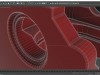دانلود نرم افزارتریدیاس مکس ۲۰۲۳ / 3ds Max 2023
3ds Max 2023 یکی از محصولات قدرتمند شرکت Autodesk در زمینهی طراحی سه بعدی و انیمیشن سازی است. این برنامه به مدد داشتن ابزارهای کارا و قدرتمند در بسیاری از صنایع به ویژه بازیهای رایانهای و طراحی و خلق جلوههای ویژه در فیلمها بسیار پرکاربرد است. نسخه جدید این نرم افزار، ابزارهای کارآمدی را برای ارائه طراحیهای با وضوح بالا، فراهم کرده است.
قابلیتهای کلیدی نرم افزار Autodesk 3ds Max:- طراحی حرفهای سه بعدی
- ساخت
انیمیشن و جلوههای
گرافیکی ویژه
- مش بندی پیشرفته طراحیها
- سازگاری بالا با سایر نرم افزارهای سه بعدی و CAD
- سازگاری بالا با سایر محصولات شرکت Autodesk
تعدادی از قابلیت های Autodesk 3ds Max :- قابلیت Safe Scene Script Execution با جلوگیری از اجرای دستورات نا امنی
که در پرونده های صحنه 3ds Max تعبیه شده اند (بدون در نظر گرفتن اینکه
این اسکریپت ها از چه دستوراتی ازMaxscript ، Python یا .NET استفاده می
کنند)، از فایل های ایجاد شده محافظت می کنند.
- قابلیت Malware
Removal، اسکریپت های مخرب شناخته شده را از پرونده های صحنه و اسکریپت های
راه اندازی شناسایی و حذف می کند. این از انتشار کد مخرب به سایر کاربران
جلوگیری می کند.
- پشتیبانی از Edit Poly modifier: قابلیت Smart
Extrude (اکسترود هوشمند) ارتقا پیدا کرده است تا به کاربرانی که به پیاده
سازی Poly قابل ویراش علاقه دارند، از این روش مدل سازی فرم آزاد
(freeform) بهره بیشتری ببرند و جریان کار مدلسازی پلی (Poly) خود را در
3ds Max تکمیل کنند.
- قابلیت Cut Through به Smart
Extrude که هنرمندان را قادر می سازد تا در فرآیند مدل سازی خلاقانه با
محدودیت های کمتری اقدام به اکسترود کنند. Cut Through در برش و مدلسازی
Poly قدرت کاربر را افزایش می دهد.
- عملکرد قابلیت Slice Modifier
بر اساس بازخوردهای دریافت شده از کاربران و ویژگی های جدید مدل سازی،
بهبود پیدا کرده است. این پیشرفت ها و ویژگی های جدید مکمل جریان های کاری
قابل انجام در 3ds Max هستند، زیرا باعث کاهش عملیات پردازش داده ها برای
Autodesk Retopology Tools می شوند.
- ویژگی Capping: سوراخ های باز ایجاد شده توسط عملیات Slice اکنون می توانند در امتداد لبه های آبجکت های Mesh و Poly قرار گیرند.
- انجام برش چند محوری (Multi-Axis Cutting) بر روی مش
-
قابلیت Radial Slice برای انجام برش ها، امکان کنترل نتایج برش را بر اساس
مجموعه ای از حداکثر و حداکثر زاویه های تعریف شده توسط کاربر فراهم می
کند.
- بهبود عملکرد گزینه های ترازبندی
- قابلیت Extrude
Modifier که در هنگام تنظیم مقدار پارامتر برای محاسبه اکسترود اولیه و
پاسخگویی خروجی عملکرد برنامه را بسیار بهبود بخشیده است.
- بهبود عملکرد قابلیت های Symmetry Modifier در ایجاد تقارن چند محوری، تقارن شعاعی و گزینه های هم ترازی
-
عملیات AutoSmooth برای بهبود کیفیت بصری داده های مش در 3ds Max مورد
استفاده قرار میگیرد و هنگام تنظیم هموار سازی داده ها روی اشیایی مانند
Mesh، Poly یا Spline به هنرمندان کمک می کند.
- پنجره پیکربندی
جدید برای رندرینگ (Rendering): تنظیمات رندر Quicksilver اکنون مبتنی بر
QT هستند، تا یک تجربه سریعتر و پاسخگوتر داشته باشید. تنظیمات Viewport
Bloom نیز با تنظیمات Quicksilver همگام سازی شده است. با استفاده از مقدار
جدید نمونه برداری Viewport Ambient Occlusion در تنظیمات پیکربندی
Viewport، کاربران می توانند نمای Viewport خود را اصلاح کرده و با افزایش
یا کاهش کیفیت Viewport Ambient Occlusion، عملکرد GPU خود را بهینه کنند.
-
ساده تر شدن اینترفیس Bake to Texture که هنرمندان را قادر می سازد، به
سرعت و به آسانی و فقط با استفاده از چند کلیک، نتایج کار Bake to Textures
را به سرعت تنظیم کنند.
دانلود Autodesk 3ds Max 2023.3.5 x64 + Sample Files + Full Help - تریدیاس مکس ۲۰۲۳، نرم افزار طراحی سه بعدی و ساخت انیمیشن
| 💿 نام نرم افزار | 3ds Max 2023 |
| 📌 شماره نسخه | v2023.3.5 |
| 📁 دسته بندی | تریدیاس مکس / 3ds Max |
| 💾 حجم فایل | 5275 مگابایت |
| 📅 تاریخ به روزرسانی | 1403/3/4 |
| 📊 تعداد دانلود | 47,615 |
| ❤️ هزینه دانلود | رایگان و نیم بها |
| 💡 آموزش نصب و فعال سازی | ✔️ |
سوالات متداول
نرم افزار 3ds Max 2023 چیست؟
نرم افزار مدلسازی سهبعدی و رندر برای مصورسازی، بازیها و انیمیشن
آخرین ورژن نرم افزار 3ds Max 2023 را از کجا دانلود کنم؟
برای دانلود نرم افزار 3ds Max 2023 به طور رایگان و با ترافیک نیم بها (در ایران) روی این لینک کلیک کنید.
آموزش نصب نرم افزار 3ds Max 2023 چگونه است؟
راهنمای نصب نرم افزار 3ds Max 2023 در این صفحه درج شده است.
کلمات کلیدی 3ds Max 2023: 3D Modeller, Create Animation, 3D Animation, 3D, Modeller, Render, قالب بندی سه بعدی, ساخت تصاویر متحرک, ۳ دی استودیو مکس, دانلود تیری دی مکس, دانلود تیری دی اس مکس, دانلود تیری دی اس مکس 2023, دانلود تیری دی مکس 2023, دانلود Autodesk 3dsMax 2023, نرم افزار طراحی سه بعدی, نرم افزار انیمیشن سازی, ,
Autodesk full software collection,
شعفخیثسن, شعفخیثسن,دانلود Autodesk 3ds Max 2023 x64 تریدیاس مکس، نرم افزار طراحی سه بعدی و ساخت انیمیشن,
How to crack 3ds Max 2023,
طریقه/روش/راهنمای کرک,
Torrent/Usnet/Buy,
Setup,
Install,
دانلود رایگان نرم افزار,
P30Download,
Danlod/Danload/Donload,
nhkg,n kvl htchv,
Download 3ds Max 2023 Software,
for windows,
Trial,
last Version/Edition,
New Version,
Update,
Free Full Licensed,
Repacked,
Direct Download Link (DDL),
Crack,
Get 3ds Max 2023,
Keygen,
Patch,
Serial,
Portable,
برنامه 3ds Max 2023 2023.3.5,
3D modeling and rendering software for design visualization, games, and animation,
3یس پشط 2023, 3یس ئشط 2023,خرید 3ds Max 2023,
به روز ترین ورژن,
آخرین ورژن,
آخرین نسخه,
جدیدترین ورژن,
جدیدترین نسخه,
دانلود نرم افزار های شرکت اتودسک,
hj,ns:, hj,ns:,خرید تریدیاس مکس ۲۰۲۳,
به روز ترین نسخه,
آخرین نسخه,
آخرین ورژن,
جدیدترین نسخه,
اموزش راهنمای نصب,
نسخه نهایی,
ورژن جدید,
jvdndhs l:s ۲۰۲۳, jvdndhs l:s ۲۰۲۳,2023.3.5,
داونلود/دانلد/تورنت
نرم افزار مدلسازی سهبعدی و رندر برای مصورسازی، بازیها و انیمیشن,
تحميل,
دریافت,
دانلود نرم افزار تریدیاس مکس ۲۰۲۳ با ترافیک نیم بها,
برنامه تریدیاس مکس ۲۰۲۳,
برای ویندوز,
فول لایسنس,
شماره سریال,
دانلود رایگان تریدیاس مکس ۲۰۲۳ با لینک مستقیم,
کرک,
کیجن,
پچ,
پرتابل,
بدون نیاز به نصب,
لایسنس رایگان,
آپدیت,
دانلود اتودسک تریدیاس مکس 2023.3.5 x64 - تریدیاس مکس، نرم افزار طراحی سه بعدی و ساخت انیمیشن,
پی سی,
پی 30,
سافت ور,
تریال,
سوفت ور,
مجانی,
2024-05-25
15:54:14
3ds Max 2023 2023.3.5 Download
Autodesk 3ds Max offers a rich and flexible toolset to create premium designs with full artistic control.
- Create massive worlds in games
- Visualize high-quality architectural renderings
- Model finely detailed interiors and objects
- Bring characters and features to life with animation and VFX
Render high-quality scenes
Rendering animation of deep-sea anglerfish luring in a small fish with its bioluminescent beacon, created in 3ds Max Arnold
The built-in Arnold renderer provides a rich experience and can handle your more complex characters, scenes, and effects.
- Save time with centralized creative tools for interactive light mixing, color correction, and lens effects on the rendered image
- Work faster with an artist-friendly user experience and intuitive controls
- Iterate and produce high quality renders and variations faster
Work faster and meet deadlines with 3ds Max
Rendering of Star Wars robots, including R2-D2, created as fan art by AltShift studio using 3ds Max
3ds Max lets you scale your workflow with automation, allowing you to spend more time on creativity.
- Use 3ds Max as a compute engine to scale content production
- Extend built-in workflows with accessible APIs
- Accelerate manual steps to boost productivity
- Complex setup and professional-looking GUI
Deploying the application on your system requires quite an amount of time, so arm yourself with patience. An online form needs to be completed with some basic information in order to download the software, and then the Akamai NetSession Interface grants you access to the 3ds Max installation.
The interface has a professional look and feel, which is expected in this kind of software. Moreover, it is equipped with sets of buttons that allow easy access to the program’s features, while the menus accommodate extensive functionality.
- Some of the most impressive options comprised
Amongst its most important features we count the advanced polygon and texture modeling, the Character Animation Toolkit for character rigging and animation design, the pipeline and workflow support, the MAXScript scripting language that automates repetitive tasks, the Scene Explorer that ensures an hierarchical view of scene design and the ability to import and link DWG files.
- Export characters into runtime game apps and access the plethora of tutorials provided
Other features found in Autodesk 3ds Max include PhysX Nvidia right body dynamics (after creating physics-rich characters and environments, this allows you to easily export them into runtime game apps), a flexible plugin structure, a redesigned UV editor as well as an iray renderer (which is photorealistic).
One outstanding advantage of all Autodesk products is the extensive help and tutorial documentation available on the developer’s website. In addition to that, you can always turn to Autodesk’s vast community for discussions or tips.
- Bottom line
In conclusion, Autodesk 3ds Max is a top choice in the category of 3D animation software solutions. It is quite demanding on the system resources, yet it is a small price to pay for such a powerful and reliable modeling software. It serves flawlessly in fields such as video game development or movie making and increases the overall productivity.
Here's what's new in 3ds Max 2022:
Security:
- Safe Scene Script Execution offers protection against malicious scripts embedded in 3ds Max scene files, regardless of whether these scripts use Maxscript, Python or .NET commands, by blocking the execution of unsafe commands.
-
- The Malware Removal functionality detects and removes known malicious scripts from scene files and startup scripts. This prevents the spread of malicious code to other users. The malware removal functionality is powered by the Scene Security Tools plugin, which is updated whenever Autodesk becomes aware of a new malicious script.
In 3ds Max 2022, users are notified when a new version of the Scene Security Tools is available on the Autodesk App Store.
Smart Extrude:
- Edit Poly modifier support: Smart Extrude has been extended into the Edit Poly modifier, providing the same functionality and features users have come to love from the Editable Poly implementation. This extension of Smart Extrude enables artists to further benefit from this freeform modeling method, and complement their poly modeling workflows in 3ds Max.
-
- “Cut Through” implementation: When first introduced in 3ds Max 2021.2, the Smart Extrude functionality enabled artists to extrude with fewer constraints during the creative modeling process. “Cut Through”, the latest addition to Smart Extrude, further enhances this functionality to give artists the extrude they deserve.
When performing an inward or outward Smart Extrusion (Shift+LMB drag operation on an Edit Poly or Editable Poly), complete intersections of these results will now add, unify, or completely cut-through and remove faces of the operand result with your mesh geometry. This new Smart Extrude enhancement enables artists to freely construct unified mesh geometry, enhancing the poly modeling experience in 3ds Max.
Slice Modifier:
3ds Max includes performance enhancements to the Slice modifier, and new modeling features based on user feedback. These enhancements and new features are powerful complements to 3ds Max workflows, as they reduce data processing operations for Autodesk Retopology Tools in 3ds Max.
- Capping: Open holes created by the Slice operation can now be capped along their boundary edges on both Mesh and Poly objects.
-
- Multi-Axis Cutting: Perform a X-, Y-, and/or Z-aligned planar slice of your mesh based on the position of the slice gizmo through a single modifier.
-
- Radial Slice: A new Radial slice operation enables control of the cutting results based on a set of user-defined min and max angles.
-
- Alignment options: Quickly align the cutting gizmo to faces on an object, or reference another animatable object in your scene.
Extrude Modifier:
The Extrude modifier, one of the most frequently used modifiers in 3ds Max, offers significant performance improvements to the speed of the initial extrude calculation, and to the responsiveness of the output when adjusting the amount parameter. This allows complex splines, which used to take minutes to process, to be operated on in a matter of seconds. Artists can achieve a desired look faster and more interactively.
Symmetry Modifier:
The Symmetry modifier, a commonly used modeling modifier in 3ds Max, includes new features and enhancements that benefit modeling and retopology workflows in 3ds Max. Symmetry can now produce faster results, and offers a more interactive experience in the Viewport.
- Multi-Axis Symmetry: Planar symmetry has been updated to perform, X, Y, and/or Z symmetry results on the symmetry gizmo.
-
- Radial Symmetry: A new Radial symmetry function allows artists to quickly duplicate and repeat a geometry around the gizmo center. This new feature based on user feedback enables artists to rapidly create new variations.
-
- Alignment options: Align the symmetry gizmo to faces on an object, or reference another animatable object in your scene.
AutoSmooth:
AutoSmooth operations, which are used to improve the visual quality of mesh data throughout 3ds Max, have been updated to generate new smoothing data faster, regardless of whether you are smoothing thousands or millions of faces. This update helps artists when adjusting smoothing data on objects like Mesh, Poly or Spline. It also benefits other modifiers such as Smooth, Chamfer, Edit Mesh, Edit Poly, ProOptimize, and many more.
Relax Modifier:
3ds Max now includes a "volume preserve" option which has been added to the Relax modifier. When active, the Relax algorithm will perform additional calculations to reduce small detail and noise out from models, all while retaining the shape and definition of the overall mesh that the modifier has been applied to.
This functionality is especially useful when working with data containing a large amount of unwanted small or microsurface detail, as seen with Scan and Sculpt data. Reducing this small "noisy" data with Relax can improve the processing time of the Autodesk Retopology Tools for 3ds Max
Rendering:
- New render configuration window; faster, snappier, all QT-based UI.
-
- Quicksilver render settings are now QT-based, for a faster, more responsive experience. The Viewport Bloom settings have also been synced to the Quicksilver settings.
-
- By utilizing the new Viewport Ambient Occlusion sampling value in the Viewport configuration settings, users can further refine their Viewport lookdev and optimize their GPU performance by increasing or decreasing the Viewport Ambient Occlusion quality.
Arnold:
- The 'Auto-tx' can now be used to automate the process of converting texture files to .tx file format at render time.
-
- Imagers can now be applied, removed, re-ordered, and edited directly in a dedicated tab of the Arnold RenderView to post-process rendering without additional render time.
- - A new Light Mixer imager makes it possible to interactively edit the contribution of each light group AOVs during and after rendering, without restarting the render.
- - Bloom or “glow”, a post-processing effect, has been added to the Lens Effect imager to blur pixels above a given threshold across the frame and simulate light bleeding on an imperfect lens.
- - Noice Denoiser is now a post-processing effect. Artists can automatically denoise images every time they render a scene. Edit the denoising settings and see the resulting image directly in the render view.
- - OptiX Denoiser: The OptiX™ denoiser is now available as a post-processing effect. This imager also exposes additional controls for clamping and blending the result.
Bake to Texture:
- The Bake to Texture interface has been simplified to offer easier navigation and selection of baked map types by grouping render elements under common map names. Now, users don’t need to remember the specific element name in the render engine they are using to bake frequently used map types like color maps, normal maps, and other PBR compatible maps that are needed in production.
- Bake to Texture now features a number of new utility maps, such as Rounded Corners and Material ID maps. This enables artists to quickly arrange, what was previously a complex material setup workflow, quickly and easily into Bake to Textures results , using only a few clicks.
Viewports:
- Turn any floating Viewport into a full-screen, borderless view. When using Presentation Mode, all gizmos are hidden allowing your 3d scene to be the true hero.
Use the “CTRL+Space” hotkey to jump in/out of full-screen Presentation Mode.
More info ( ↓ open / close ↑ )