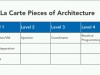(1397/5/31) تغییرات:دوره آموزشی Advanced iOS App Development: Core Animation اضافه شد!
دانلود آموزش ساخت و توسعه برنامه های آی او اس
آیاواس (iOS) سیستم عاملی برای آیفون (iPhone ) وآی پاد (iPad) و دیگر دستگاههای شرکت اپل مانند آی پد و اپل تی وی است. با استفاده از iOS 7 SDK می توان به ایجاد و توسعه اپلیکیشن های مفید برای آیفون و آی پد پرداخت. iOS از نظر معماری از چهار لایه Core OS، Core Services، Media Layer و Cocoa Touch تشکیل شده است. برنامهها قابل اجرا در آی او اس حتماً باید به طور خاص برای IOS و معماری ARM نوشته و کمپایل شوند و توسعه دهندگان میتوانند برای این منظور از کیت توسعه
نرم افزاری آی او اس (iOS SDK) استفاده کنند.
در دوره های آموزشی iOS App Development Tutorial Series شما با چگونگی نوشتن و توسعه برنامه های تحت پلتفرم iOS آشنا می شوید.
سرفصل های دوره آموزشی iOS App Development Essential Training:
- استفاده از Xcode و iOS Simulator
- آموزش اصول اولیه Objective-C و ساختار آن
- ایجاد اشیاء، متغیرها، خواص، و کلاس های سفارشی
- اتصال عناصر رابط کاربری به کد
- استفاده از Delegation
- استفاده از Xcode debugger
- بررسی storyboard ها
- معرفی block ها
- ذخیره سازی و بارگذاری داده ها
- درک تفاوت در توسعه آی پد
- ساخت برنامه های کاربردی آی پد با popovers، و نماهای اسپلیت
- اضافه کردن
آیکون های برنامه ها و راه اندازی تصاویر
سرفصل های دوره آموزشی iOS App Development Design Patterns for Mobile Architecture:- حرکت یک قطعه از معماری
- طراحی یک برنامه MVA
- پیاده روی از طریق برنامه نسخه ی نمایشی
- تبدیل به MVP
- حرکت منطق غیرمجاز به یک ارائه دهنده
- شکستن منطق به لایه ها
- استفاده از اشخاص
- ایجاد تزریق وابستگی
- پیاده سازی الگوی هماهنگی
- اضافه کردن اتصال به داده با RxSwift
سرفصل های دوره آموزشی Advanced iOS App Development: Core Motion:- خواندن داده های هسته اصلی
- درک روشهای اصلی حرکت
- ایجاد یک برنامه گام شمار
- استفاده از داده های سرعت و فاصله از هسته حرکت
- فشار دادن و کشیدن داده های حرکت دستگاه
- دسترسی به حسگرهای ارتفاع
- کار با (CMMotionActivityManager)
سرفصل های دوره آموزشی Advanced iOS Development: Working with APIs:- درخواست داده ها از یک سرور HTTP
- تبدیل با JSON
- رمزگشایی JSON
- تبدیل داده ها با XML
- بارگیری اطلاعات یک صفحه در یک زمان برای جلوگیری از خطاهای HTTP
- مدیریت خطا
- بارگیری و ذخیره اطلاعات تصویر
سرفصل های دوره آموزشی iOS App Development: Apple iCloud API:- جفت کلید-ارزش iCloud
- ایجاد یک پروژه جفت ارز اصلی
- درک اسناد iCloud
- ساخت یک برنامه سند iCloud
- ایجاد یک زیر کلاس از UIDocument
- ذخیره در iCloud درایو
- ساخت یک پروژه CloudKit
- استفاده از داشبورد CloudKit
- دریافت سوابق از یک پایگاه داده
سرفصل های دوره آموزشی Advanced iOS App Development: MapKit & Core Location:- گرفتن مختصات از وب
- کار با انواع داده های هسته مرکزی و مناطق
- ایجاد یک نقشه در نما های 2D، 3D، ماهواره و پرواز
- اضافه کردن حاشیه نویسی
- اضافه کردن پوشش ها
- پیدا کردن مکان فعلی
- ردیابی عنوان، سرعت و منطقه
- جستجو برای مکان ها
- درخواست و نمایش مسیرها
سرفصل های دوره آموزشی iOS App Development: Core ML:- یادگیری ماشین، Core ML، Vision و NLP چیست؟
- اضافه کردن یک مدل یادگیری ماشین به یک پروژه
- پیش بینی از مدل های یادگیری ماشین
- تبدیل مدل های یادگیری ماشین موجود برای Core ML
- طبقه بندی تصاویر و شناسایی اشیاء با چشم انداز و هسته ML
- تجزیه و تحلیل متن زبانی طبیعی با NSLinguisticTagger
سرفصل های دوره آموزشی Advanced iOS App Development: Core Animation:- مبانی
انیمیشن هسته
- انیمیشن لایه ساده
- استفاده مجدد از انیمیشن
- انیمیشن بهار
- کلید ها و نمایندگان
- کاهش و حلقه
- انیمیشن Keyframe
- گذار
- انیمیشن
گرافیکی، اشکال و مسیرها
- اقدامات سفارشی
- جلوه های 3D
کلمات کلیدی: iOS, آموزش iOS, آموزش تصویری iOS, آموزش ویدیویی iOS, آموزش کامل iOS, آموزش کاربردی iOS, فیلم آموزشی iOS, فی,
Lynda full tutorial collection,
مغدیش, مغدیش, Download iOS App Development Tutorial Series,
Tutorial,
E-Learning,
Training Course,
Education,
برنامه نویسی و طراحی وب,
Instruction,
CBT,
Teacher,
Direct Download Link,
DDL,
New,
Update,
Online,
Buy,
Usnet,
Torrent,
P30Download,
Danlod,
Danload,
Donload,
nhkg,n hl,ca,
هخس شحح یثرثمخحپثدف فعفخقهشم سثقهثس, هخس شحح یثرثمخحئثدف فعفخقهشم سثقهثس, دانلود آموزش های شرکت لیندا,
gdknh, gdknh, دانلود آموزش آموزش ساخت و توسعه برنامه های آی او اس,
اموزش آنلاین,
مجازی,
فیلم آموزشی,
مبتنی بر کامپیوتر,
یادگیری,
ویدئو,
دوره آموزشی,
Development, download, iOS, Learning, Lynda, لیندا, وب, Web, آموزش, آی او اس, برنامه نویسی, توسعه, دانلود, طراحی سایت,
راهنمای تصویری,
استاد,
مدرس,
معلم,
تدریس خصوصی,
Development & Web,
رایگان,
خرید,
پی سی,
پی 30,
با لینک مستقیم,
اپدیت,
در دوره های آموزشی iOS App Development Tutorial Series شما با چگونگی نوشتن و توسعه برنامه های تحت پلتفرم iOS آشنا می شوید.,
ترافیک نیم بها,
ای لرنینگ,
فایل آموزش,
از راه دور,
مجانی,
داونلود,
دانلد,
تورنت,
یوزنت,
تحميل,
ڈاؤن لوڈ,
دریافت,
فعفخقهشم مثشقدهدل فقشهدهدل,
hl,ca shoj , j,sui fvkhli ihd hd h, hs, hl,ca shoj , j,sui fvkhli ihd hd h, hs,دانلود Lynda iOS App Development Tutorial Series - آموزش ساخت و توسعه برنامه های آی او اس,
2018-08-22
22:25:28
دانلود Lynda iOS App Development Tutorial Series - آموزش ساخت و توسعه برنامه های آی او اس
| 🎓 نام آموزش | iOS App Development Tutorial Series |
| 📁 دسته بندی | برنامه نویسی و طراحی وب |
| 💾 حجم فایل | ~3500 مگابایت |
| 📅 تاریخ به روزرسانی | 1397/5/31 |
| 📊 تعداد دانلود | 37,289 |
| ❤️ هزینه دانلود | رایگان و نیم بها |
iOS App Development Tutorial Series
Download
iOS App Development Essential Training
Learn how to build native applications for the iPhone and iPad using the iOS 7 SDK. Simon Allardice shows you how to work with Xcode 5, the most popular framework for developing, debugging, and deploying applications to Apple devices, and Objective-C, the language you'll use to actually program your app. Apart from the tools and language, you'll explore design patterns, coding conventions and guidelines, and essential concepts like Model-View-Controller, storyboards, and delegation. Plus, learn what's possible within the new iOS 7 interface, and get a checklist for successfully submitting your app to the App Store.
Topics include:
- Using Xcode and the iOS Simulator
- Learning Objective-C basics and structure
- Creating objects, variables, properties, and custom classes
- Connecting UI elements to code
- Using delegation
- Using the Xcode debugger
- Creating and customizing table views
- Exploring storyboards
- Introducing blocks
- Saving and loading data
- Understanding the differences in iPad development
- Creating iPad apps with popovers and split views
- Adding application icons and launch images
iOS App Development: Design Patterns for Mobile Architecture
Developers need to know how to minimize app complexity and maximize scalability. Good architectural planning—founded on established design patterns—is the key to solid code. This course provides an overview of the different architectural models and design patterns used to simplify enterprise applications. Learn how to audit an app and transition from MVC to a layered architecture, using models such as MVP, MVVM, VIPER, and MVA (minimum viable architecture). Instructor Jon Bott introduces the dependency injection pattern (for decoupling layers), the coordinator pattern (for managing application flow), and data binding with RxSwift.
Topics include:
- Moving pieces of architecture
- Designing an MVA app
- Walking through a demo application
- Converting to MVP
- Moving non-view logic to a presenter
- Breaking logic into layers
- Using entities
- Setting up dependency injection
- Implementing the coordination pattern
- Adding data binding with RxSwift
Advanced iOS App Development: Core Motion
Want to add motion detection and reporting to your iOS apps? Core Motion is the framework you need to master. Core Motion allows you to access data generated by the accelerometers, gyroscopes, pedometers, magnetometers, and barometers on an iOS device—data that's integral to activity tracking, health and fitness monitoring, interactive gaming, IoT programming, UI gestures, and more. This course introduces Core Motion methods, data, measurements, and its basic underlying physics, before diving into creating a sample pedometer application and a simple game. Learn how to capture device motion such as acceleration, use the altimeter and magnetometer sensors, push and pull data, and access historical recorded data.
Topics include:
- Reading Core Motion data
- Understanding Core Motion methods
- Creating a pedometer app
- Using pace and distance data from Core Motion
- Pushing and pulling device motion data
- Accessing the altitude sensors
- Working with the motion activity manager (CMMotionActivityManager)
Advanced iOS Development: Working with APIs
Open up new sources of data and make your user's mobile experience amazing. Learn to download, parse, and integrate data from remote web APIs and leverage it in your iOS applications. Using this course, intermediate iOS developers can learn how to perform HTTP requests, parse incoming data with JSON or XML, and load the data (including images) in an iOS application interface. Along the way, instructor Saul Mora touches on related networking and asynchronous programming concepts, so you understand the theories and their practical uses. Plus, learn how to handle errors and validate server responses, to ensure your app won't crash during data retrieval.
Topics include:
- Requesting data from an HTTP server
- Parsing with JSON
- Decoding JSON
- Parsing data with XML
- Loading data a page at a time to avoid HTTP errors
- Error handling
- Loading and caching image data
iOS App Development: Apple iCloud API
Apple iCloud does more than store your content—it lets you access your music, photos, calendars, contacts, documents, and more from whichever Apple device you're using. In this course, Todd Perkins shows how to build apps that leverage the storage and remote data access capabilities of iCloud. Todd focuses on three core features—iCloud key-value storage, iCloud documents, and CloudKit. He begins the course by discussing the capabilities and limitations of iCloud key-value storage, and how you can add it to your apps. Next, he explains how to build an iCloud document app that can save and delete data from iCloud Drive. To wrap up the course, Todd helps you understand CloudKit—the iCloud solution for storing and sharing structured app and user data—and how to build a CloudKit project.
Topics include:
- iCloud key-value pairs
- Building a key-value pair project
- Understanding iCloud documents
- Building a iCloud document app
- Creating a subclass of UIDocument
- Saving to iCloud Drive
- Building a CloudKit project
- Using the CloudKit Dashboard
- Fetching records from a database
Advanced iOS App Development: MapKit & Core Location
Users expect apps to be "location aware"—to know where they are, suggest where they should go next, and tell them how to get there. This course provides developers with advanced techniques for adding add location awareness, directions, and interactive maps to iOS applications. Steven Lipton teaches the fundamentals of MapKit and Core Location, two iOS frameworks that work that hand in hand to provide location data and services. Learn how to build a map with 2D, 3D, satellite, and flyover views; add annotations and graphic overlays; and find and add a user's location to a map. Plus, discover how to search for a location using coordinates or keywords, and generate turn-by-turn directions with the MapKit MKDirections object.
Topics include:
- Getting coordinates from the web
- Working with Core Location data types and regions
- Creating a map in 2D, 3D, satellite, and flyover views
- Adding annotations
- Adding overlays
- Finding the current location
- Tracking heading, speed, and region
- Searching for locations
- Requesting and displaying directions
iOS App Development: Core ML
With iOS 11 and macOS High Sierra, Apple introduced the Core ML framework. This put the integration of machine learning within the grasp of Apple developers, and ushered in a host of new opportunities for developers to come up with the next big thing or enhance the quality of their mobile and desktop applications. This course provides an introduction to the Core ML framework, and the advantages of using machine learning models, computer vision, and natural language processing in modern apps. Learn about different features and use cases for the Core ML and Vision frameworks, as well as the natural language processing classes. Plus, the course walks through the development of sample apps that leverage different machine learning features.
Topics include:
- What are machine learning, Core ML, Vision, and NLP?
- Adding a machine learning model to a project
- Getting predictions from machine learning models
- Converting existing machine learning models for Core ML
- Classifying images and detecting objects with Vision and Core ML
- Analyzing natural language text with NSLinguisticTagger
Advanced iOS App Development: Core Animation
Creating intricate, eye-catching animations for your iOS apps is key to delighting your users and making the interactive experience something they will remember. In this course you can explore the Core Animation API, from basic layer animations to custom view controller transitions and 3D animations. Instructor Harrison Ferrone shows how to build simple layer animations, debug layer trees for cleaner Swift code, group animations, and add easing, looping, and transitions—all the features you need to create professional-looking UI animation. Plus, learn how to animate gradient color shifts, shapes, and the position of objects along a path; develop custom actions and transactions; and build 3D effects, including particle emitters. By the end of the course you'll have the foundations to create complex and beautiful iOS animations entirely through code.
Topics include:
- Core Animation basics
- Simple layer animation
- Reusing animation
- Spring animation
- Keys and delegates
- Easing and looping
- Keyframe animation
- Transitions
- Animating graphics, shapes, and paths
- Custom actions
- 3D effects
More info ( ↓ open / close ↑ )


![]()